How to View Watch Activity History on TikTok
In the modern, fast-moving digital age, social media platforms including TikTok have become essential in our daily routines. If you're a TikTok user keen to revisit your earlier interactions and creations, utilizing the "Activity History" function can be highly beneficial. In this guide, I will walk you through the process of accessing your TikTok activity history with clear, step-by-step instructions.
On TikTok, users can engage in a variety of activities such as viewing videos, uploading their content, connecting with other users, and even shopping. In this session, I will detail how to track different activities on TikTok, encompassing both the actions you've undertaken and interactions with your followers or users you follow.
How to View Watch Activity History on TikTok
To view your watch activity history on TikTok, here are the simple steps to follow:
- Open the TikTok app and navigate to your profile.
- On your profile page, find and select the three vertical dots icon located at the top right corner.
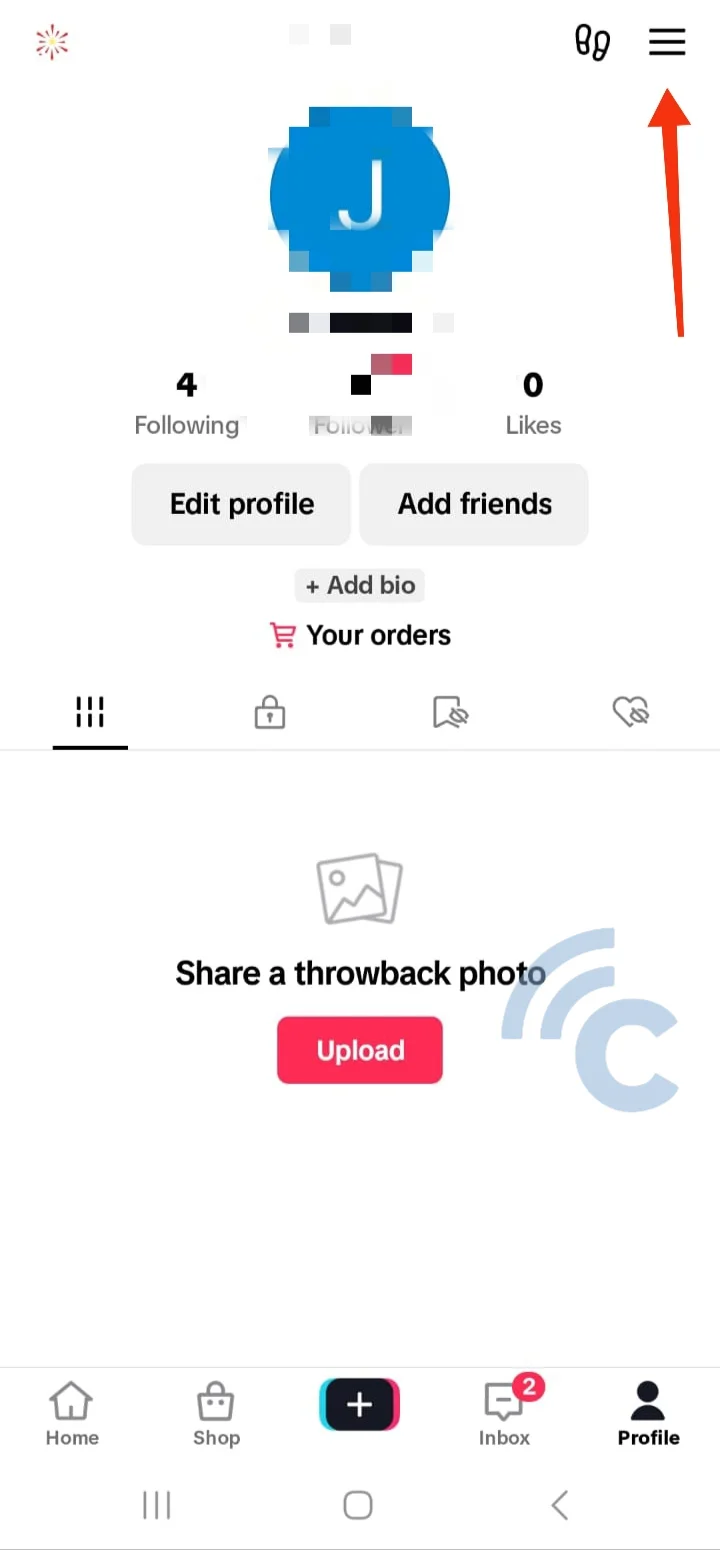
- Access the app's settings by choosing the "Settings and privacy" option.
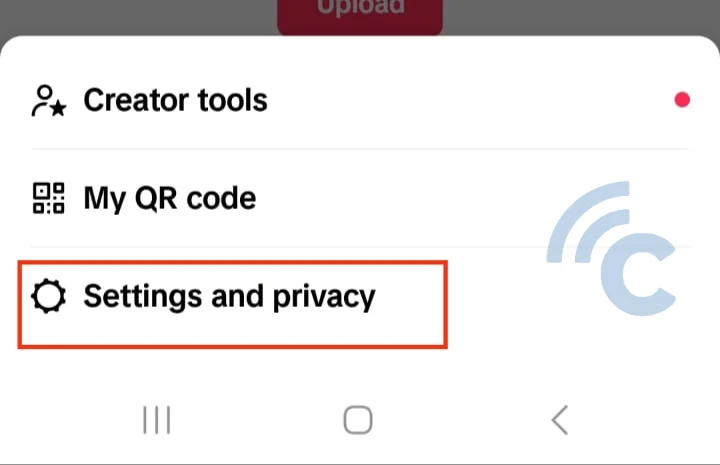
- Next, click on the "Comment and watch history" option found within the Content & Display section.
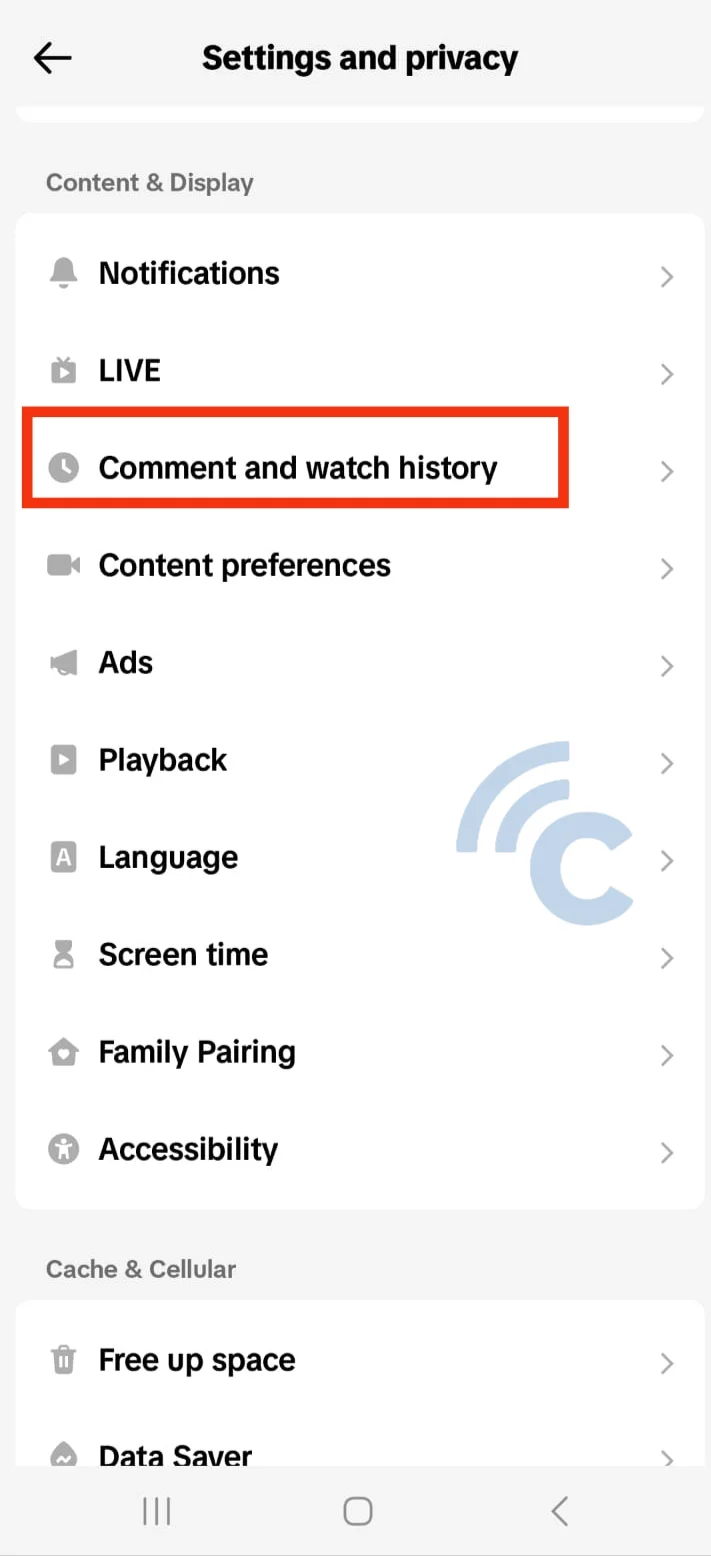
- Proceed to the "Watch history" section, where you can find and manage your viewing history.
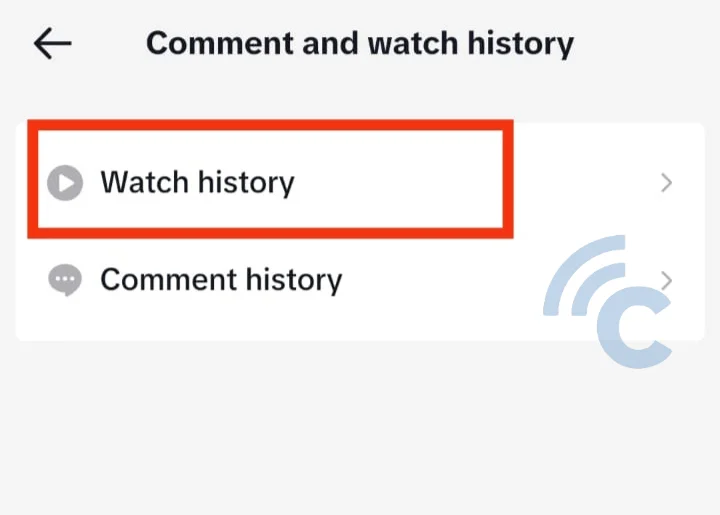
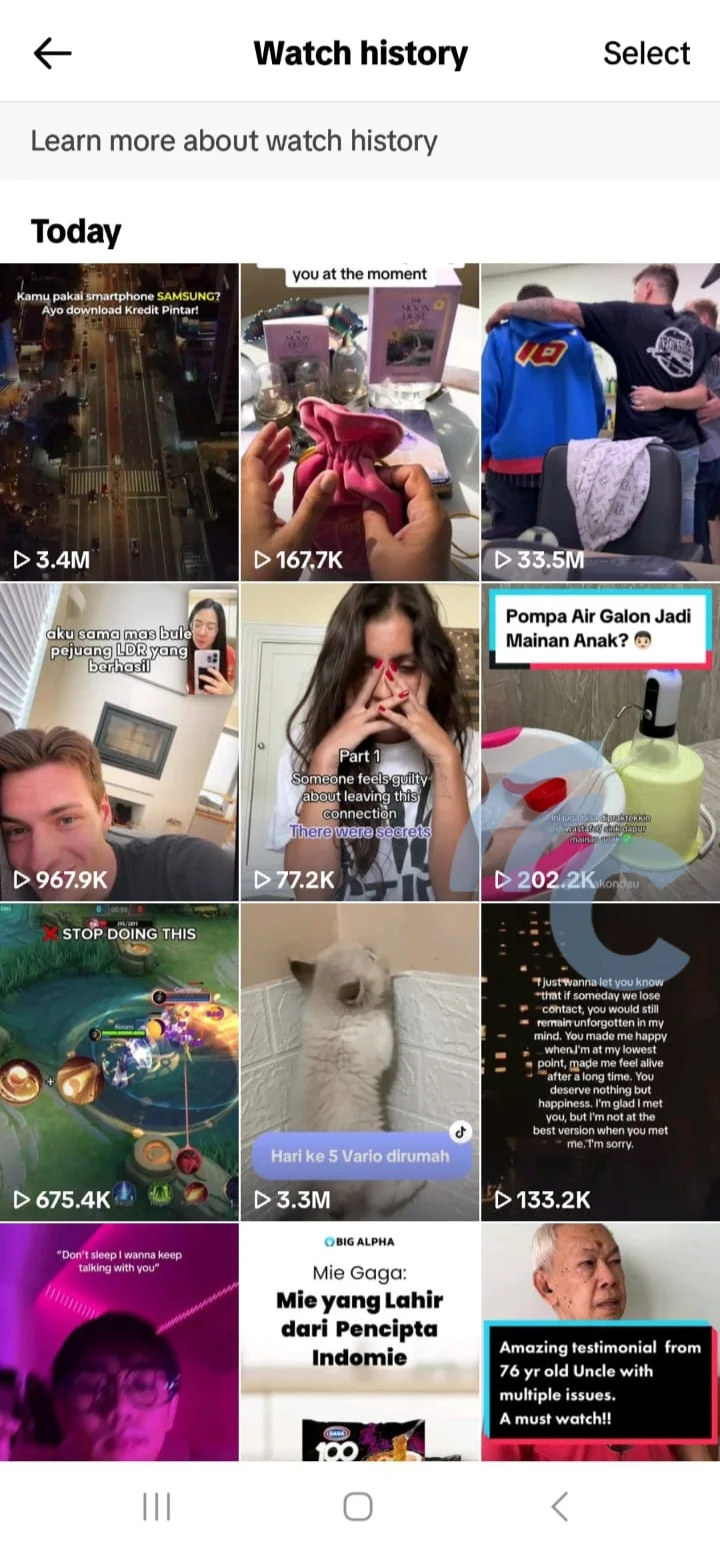
- In this area, you will also find the "Comment history" section where you can review all your previous comments.
How to View Your Activity & Interaction with Other Users
Much like other social media platforms, TikTok allows you to keep track of all your activities and interactions on the app. This includes records of comments and likes, which are straightforward to view:
- Launch the TikTok app as usual.
- Navigate to the "Inbox" tab, which is adjacent to the profile icon.
- Choose the "Activities" option to start monitoring interactions.

- This feature lets you observe the actions of other TikTok users, like following you, liking your comments, or commenting on your videos.
- Click on "All Activity" at the top to view detailed activities, such as mentions or new messages from TikTok.
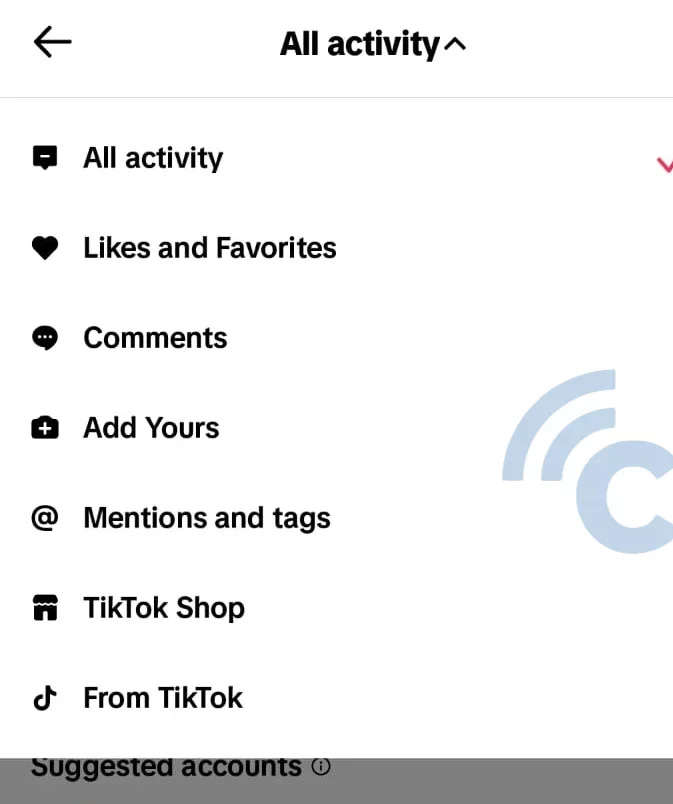
Utilizing this feature can be a valuable tool for personal assessment, allowing you to monitor your account's followers or the comments on your videos. If necessary, it also provides the option to disable or remove the comment functionality to prevent negative feedback.
