How to Delete Google Play Store History
Searching on the Google Play Store helps you find apps and games, but it can also get too personal. Fortunately, deleting your search history is very easy. In this article, I will walk you through the steps to clear Google Play Store search history. Let's get started!
Here's how to clear your Google Play search history:
- Open the Google Play Store app on your Android device, make sure you are signed in with the relevant Google account.
- On the Google Play Store main page, tap the profile icon on the top left.
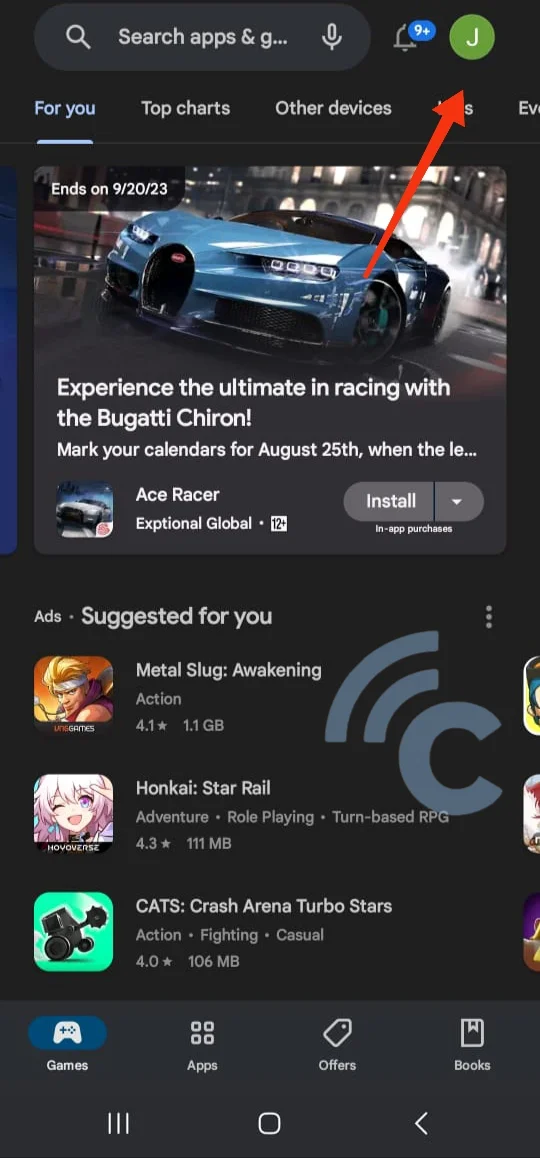
- Scroll down and find the "Settings" option.
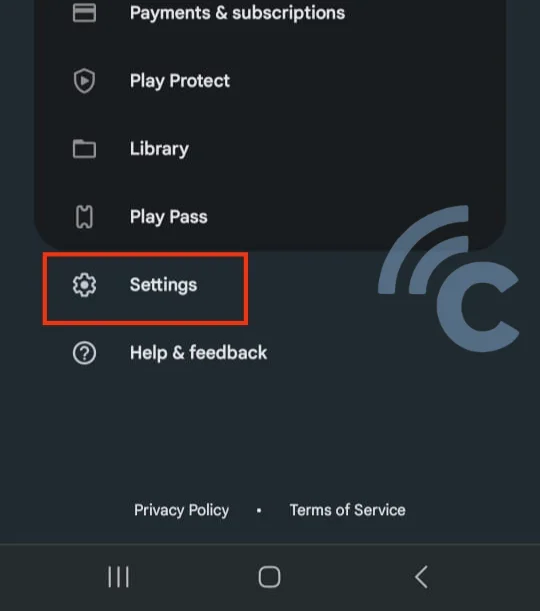
- Access the "General" menu.
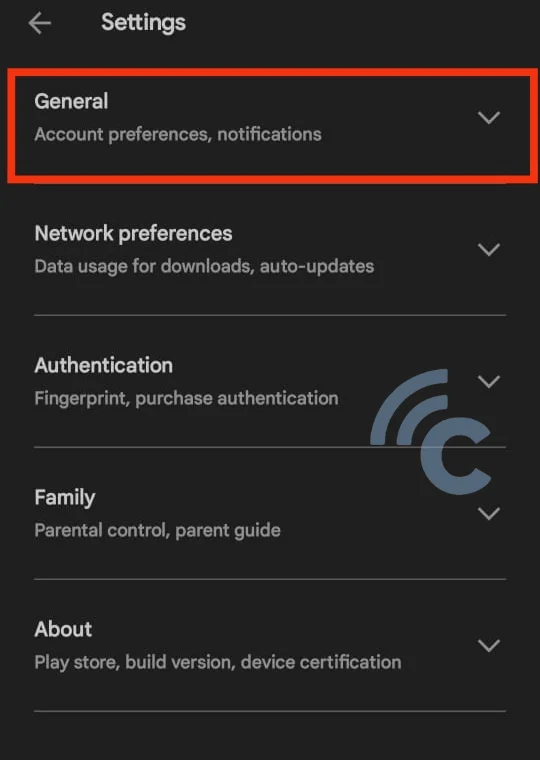
- Select "Account and device preferences".
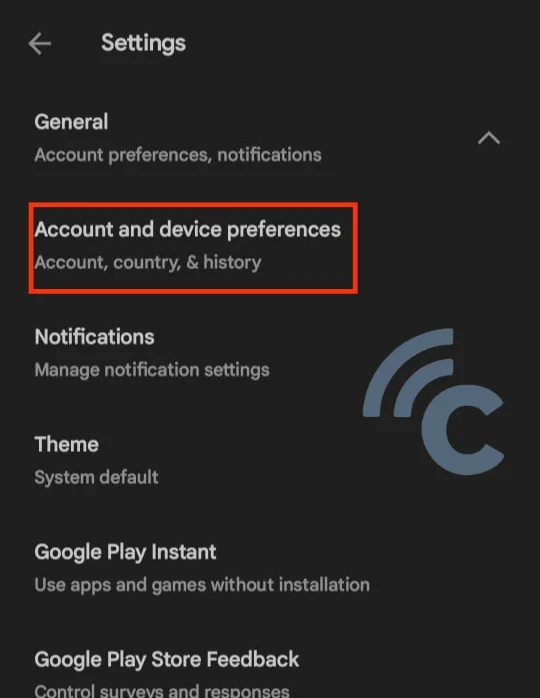
- Scroll further and find the "Clear device search history" option.
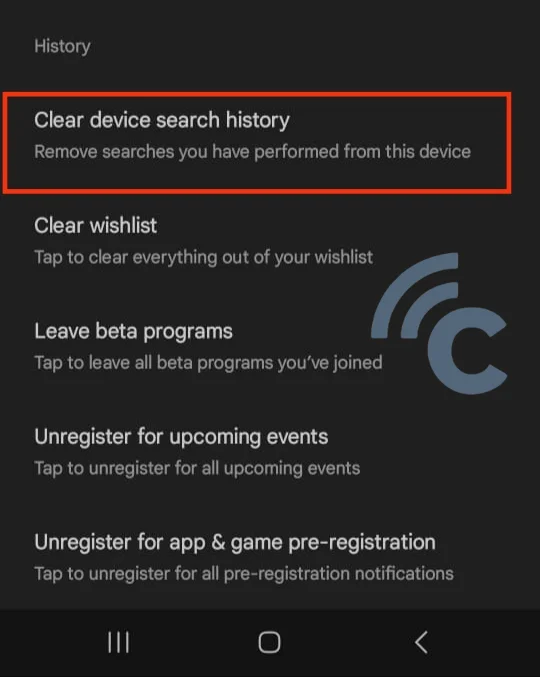
- Tap "Clear history" to delete your search history.
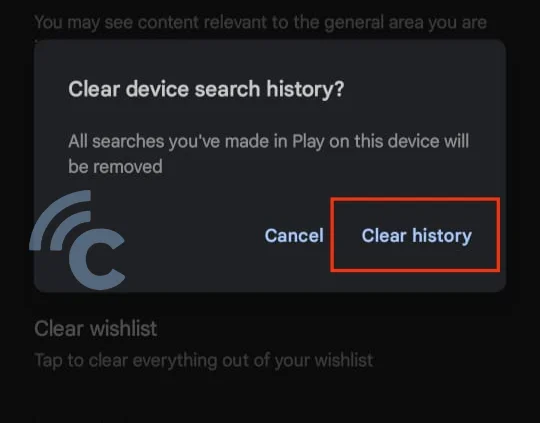
Please be aware that this method will delete your entire search history from the Google Play Store. Before proceeding, please carefully consider this decision.
This concludes our discussion on how to delete Google Play Store search history. You can use this method for any Google Play account you have. Pretty easy, right?
By maintaining an organized search history and safeguarding your privacy, you can explore and discover new apps with more peace of mind.
