4 Ways to Download Instagram Videos Without Using Apps
As the popularity of Instagram continues to soar, it has become more than just a platform for connecting with friends. Instagram is now a rich source of both entertaining and useful content, encompassing not just images but also videos.
Frequently, we stumble upon videos on Instagram that are so captivating or inspiring that we wish to save them for later viewing or as part of a personal collection.
So, Carisinyal will provide a tutorial on how to download Instagram videos without relying on third-party applications. Opting for app-less methods can often save time and simplify the process. Stay tuned until the end of this article!
1. Using Downloadgram.com
Downloadgram.com is an excellent solution for those looking to download videos from Instagram without an app. This method is versatile and can be used on both PCs and mobile phones. It only requires an internet connection and a web browser.
Downloadgram.com is known for its clean and user-friendly interface, making it accessible for everyone. Besides downloading videos from Instagram feeds, it also allows users to download images and IGTV content. Here's a step-by-step guide on using Downloadgram.com:
- Choose the video you wish to download from your Instagram feed.
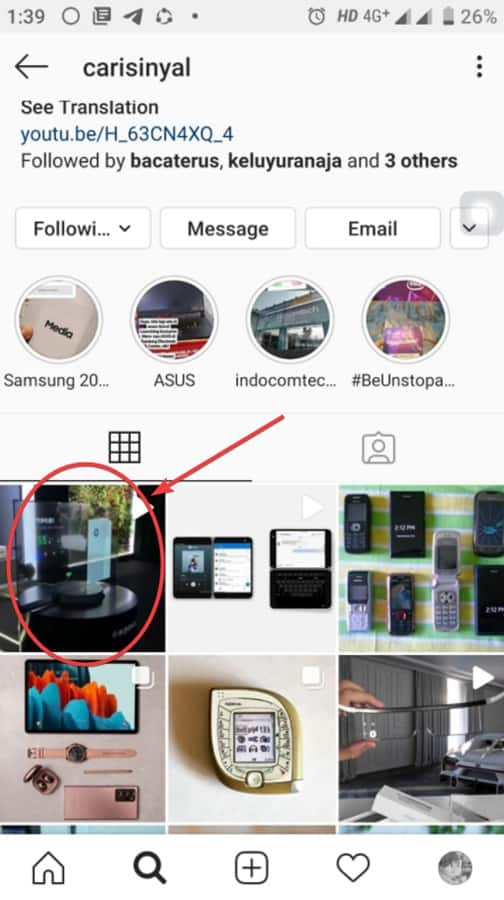
- Tap the three vertical dots symbol on the post, then select 'Copy Link' and wait until the 'Link Copied' notification appears.
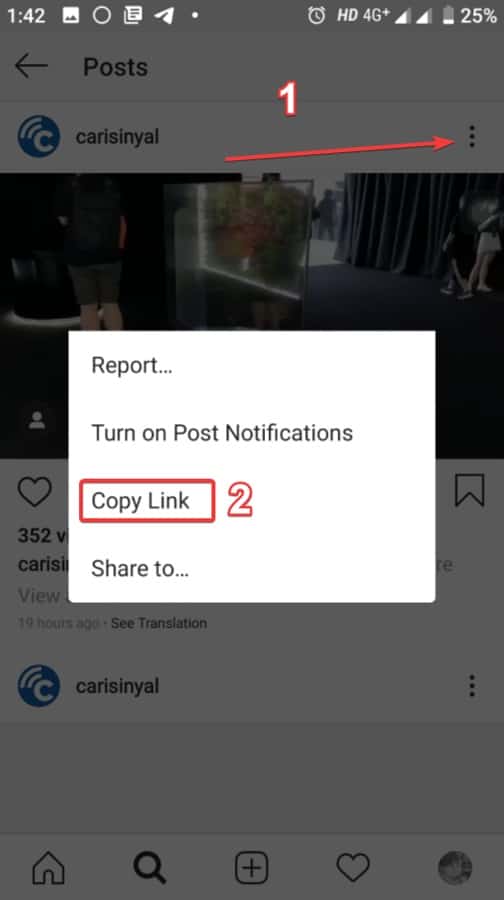
- Visit https://downloadgram.org/ or click this link.
- Paste the copied Instagram video link into the designated field on the site, then tap the 'Download' button.
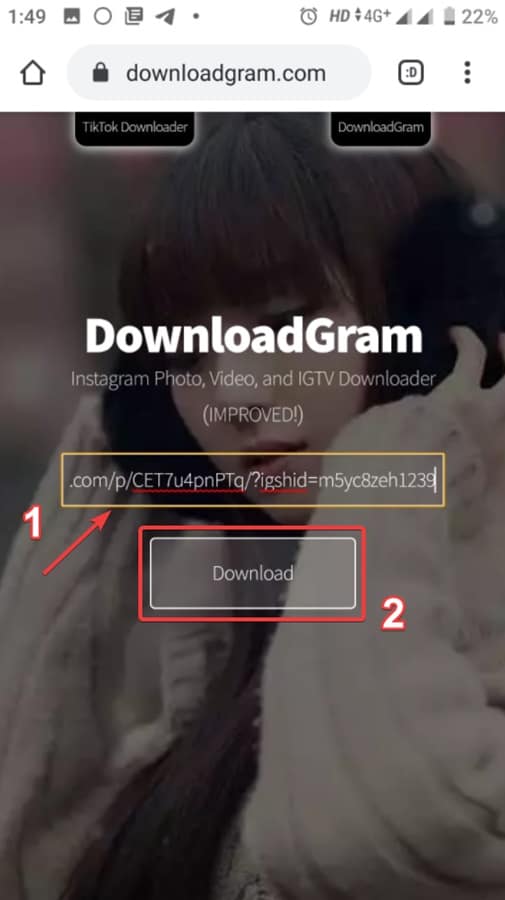
- Wait momentarily, and then tap on the 'Download Video' button.
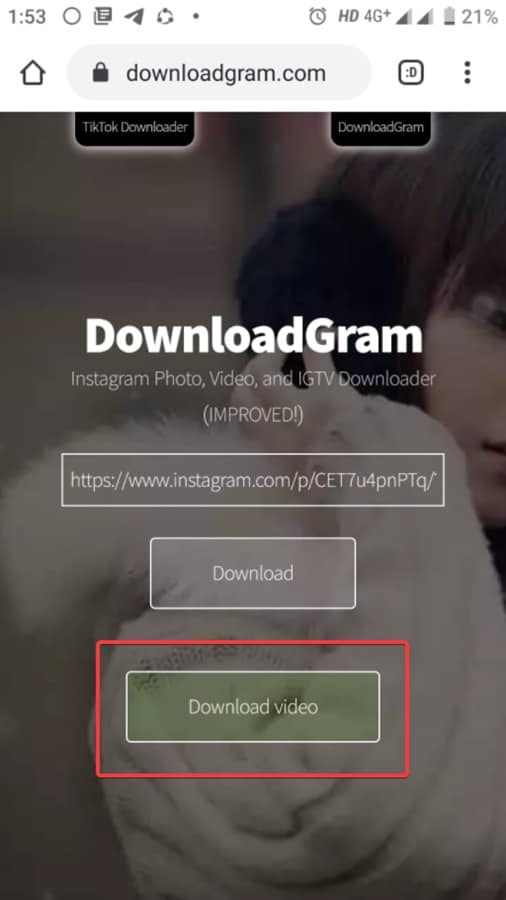
- Be cautious of pop-up ads. Often, new tabs containing ads may open. If this occurs, use the 'Back' button on your phone to return to the previous page, and then try clicking on 'Download Video' again.
- Once the download is successful, you'll see a "Downloading file..." notification, and the video will be saved in your device's memory card storage. Press 'Open' to view the file.

While Downloadgram.com does offer an intuitive interface for quick and practical video downloads, be aware of the pop-up ads that can be somewhat intrusive. If you're not entirely satisfied with this site, we will also provide tutorials for downloading Instagram videos from other websites.
2. Using Savefrom.net
Savefrom.net is a robust platform that supports downloading videos not only from Instagram but also from a variety of other platforms, including YouTube, TikTok, Facebook, Twitter, Dailymotion, and SoundCloud. Here's how to use it for Instagram video downloads:
- Begin by copying the URL of the Instagram video you wish to download, either from the feed or IGTV.
- Open your preferred browser and visit https://savefrom.net, or click this link to access the site directly.
- Once on the site, paste the Instagram video URL into the provided field. The site will automatically process and display a link for the video.
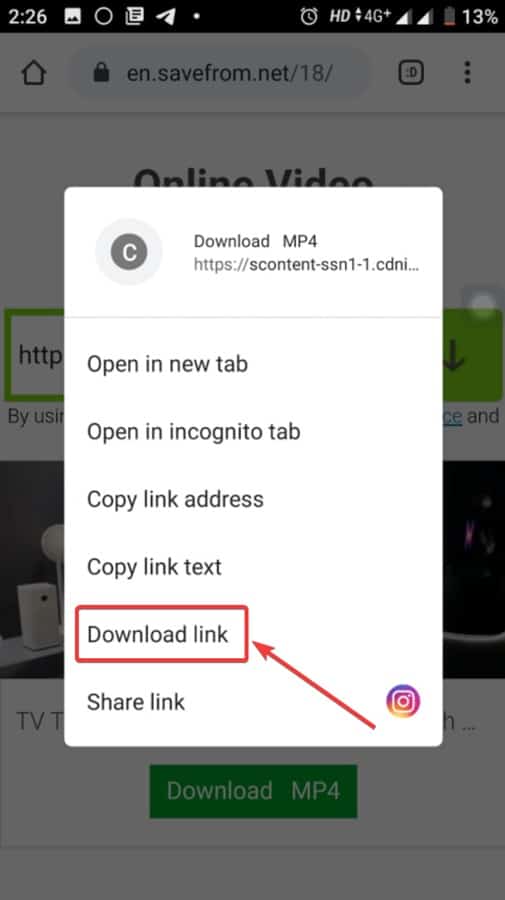
- Tap and hold the 'Download MP4' button. A menu will appear, from which you should select 'Download link'. The download will commence immediately.
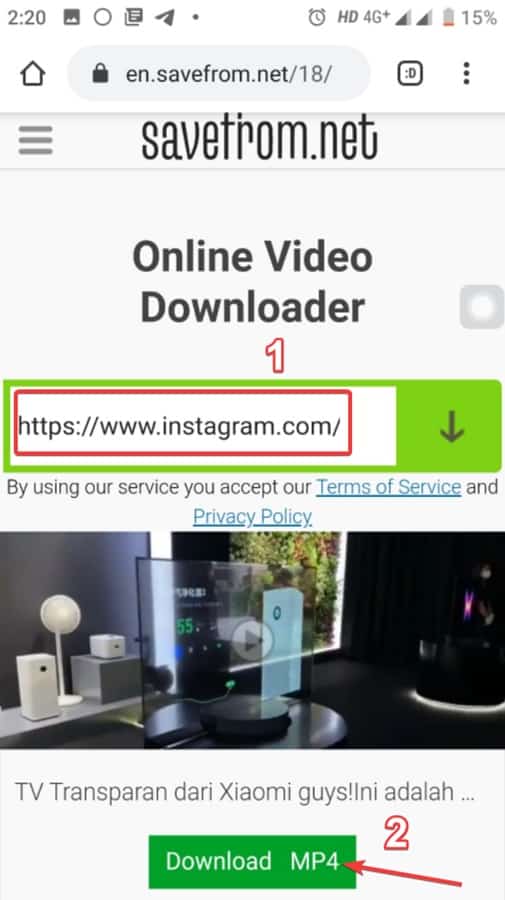
Savefrom.net stands out for its capacity to download from multiple platforms and its user-friendly interface. The site is ad-free, enhancing the user experience. However, note that both DownloadGram and Savefrom.net do not offer the functionality to download Instagram Stories or Highlights.
3. Using InstaDownloader
InstaDownloader is another website offering a service to download videos from Instagram. In addition to videos, it allows you to save Instagram posts as images and download IGTV content.
What makes InstaDownloader appealing is its free usage with minimal and non-intrusive ads. The site is user-friendly and featuring a lightweight design. A unique feature of InstaDownloader is its ability to download videos from private posts.
Here's how to use InstaDownloader:
- First, copy the URL of the Instagram video you wish to download. Go to the post, click on the three-dot symbol, and select 'Copy link'.
- Open your browser and navigate to https://instadownloader.co.
- Paste the copied URL into the provided field on the site and tap the 'Download' button.
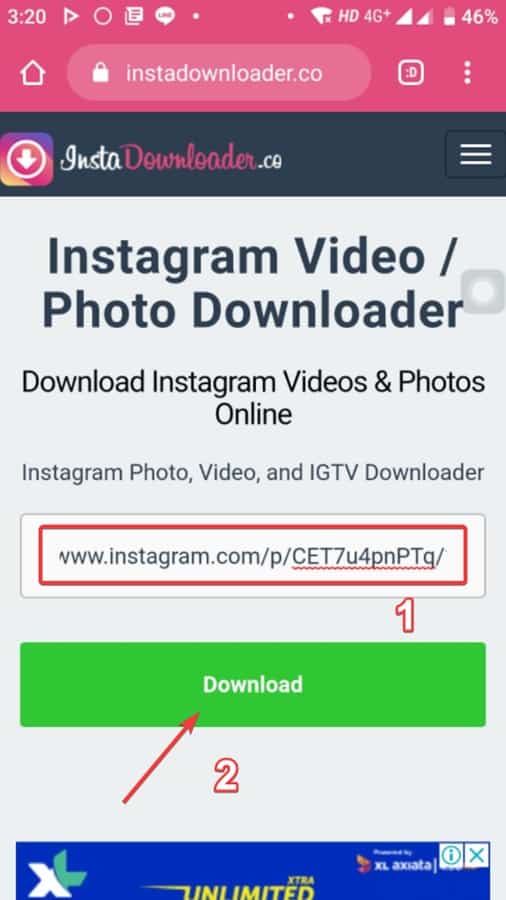
- Scroll down to ensure the link corresponds with the video you intend to download. Then, click on the 'Download file' button, which has a green background.

- The download will start immediately. Wait until it's complete, after which you can play the video or share it on various platforms.
To download a video from a private account, the process is similar. Ensure you are logged into your Instagram account and have the InstaDownloader site open in the same browser. Then, copy the video URL from Instagram and paste it into InstaDownloader.
InstaDownloader is highly recommended for its ease of use, efficient loading even with slower internet connections, and its relatively ad-free experience compared to other free sites.
4. Using StorySaver.net
For those looking to download Instagram Stories and Highlights, StorySaver.net is an excellent resource. This site caters to users who want to save content beyond just the standard feed or IGTV videos.
StorySaver.net is designed to handle multiple Stories or Highlights from a single Instagram user, offering a flexible and user-friendly interface. Here's a step-by-step guide to downloading Stories and Highlights using StorySaver.net:
- Open your preferred browser (such as Google Chrome, Mozilla Firefox, Safari) and visit the StorySaver.net website.
- In the provided field, enter the username of the Instagram user whose Story or Highlight you wish to download.
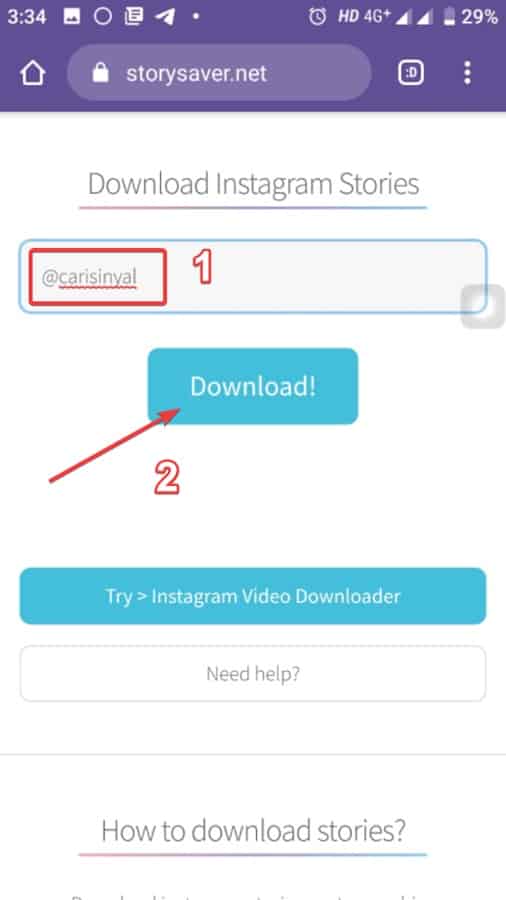
- The site will display all available Stories from that user. To download a video, simply tap 'Save as Video' for the desired content. For Highlights, click on the 'Show #Highlights' button.
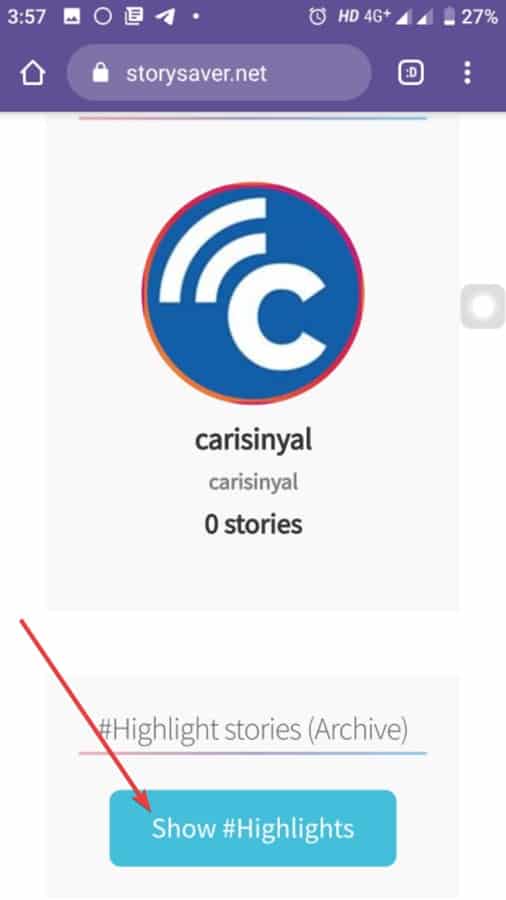
- StorySaver.net will then present various Highlight albums associated with that account. Tap the 'Show Highlights' button on the album you're interested in.
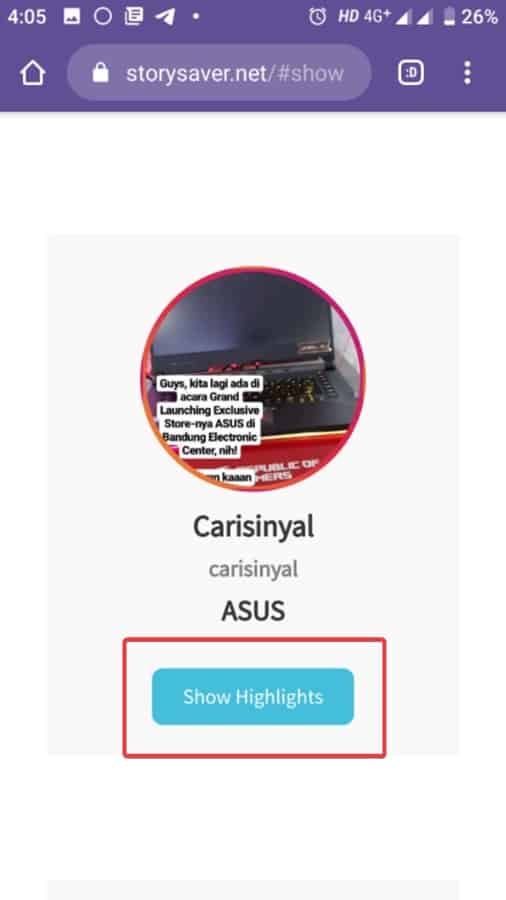
- Choose the specific video you want to download from the selected album and tap on the 'Save as Video' button.
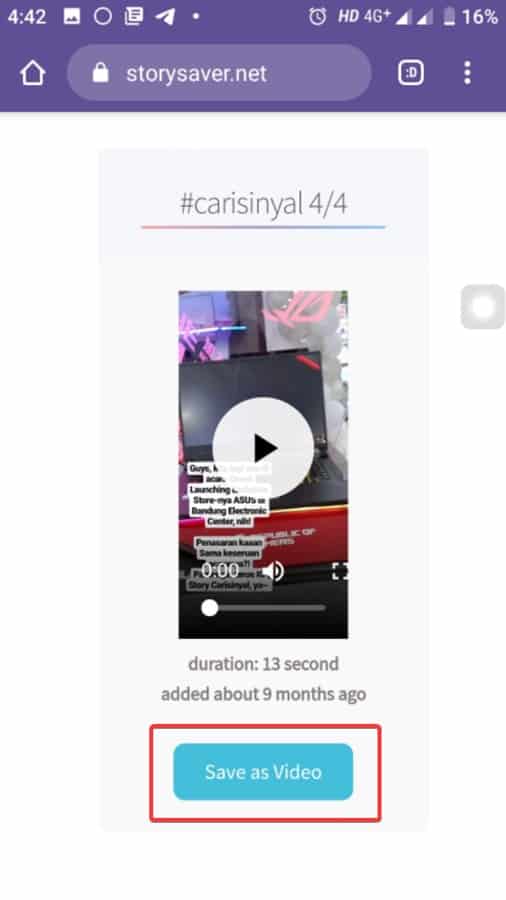
The download will start, saving the video to your device's storage memory. The process is straightforward and practical. Additionally, the site is ad-free, yet still offers its services free of charge.
In summary, these are various methods for downloading videos from Instagram without needing an app. This approach is especially beneficial for those with limited internal memory, as it eliminates the need to install additional applications.
Whether it's feed videos, Stories, or Highlights, all can be downloaded effortlessly. Just copy the post URL, paste it into one of the aforementioned sites, and the video will be ready to download. Good luck!
