3 Ways to Convert YouTube Videos to Text on Phone & PC
Transcribing YouTube videos into text can help creators reach more people and improve their audience's experience. It's also useful for viewers who prefer to get information from videos in text form.
In this article, I'll show you how to transcribe YouTube videos. Let's explore these methods together.
1. Using the YouTube Website
Transcribing a YouTube video is easy, and there are several ways to do it. One way is by using features available on YouTube itself. This method works on laptops and computers. Here's how to do it:
- First, go to the YouTube website on your laptop or computer browser.
- Find the video you want to transcribe. For example, I selected a TedX video.
- Play the video and scroll down to the description box. Look for the "More" option, which is indicated by three vertical dots.
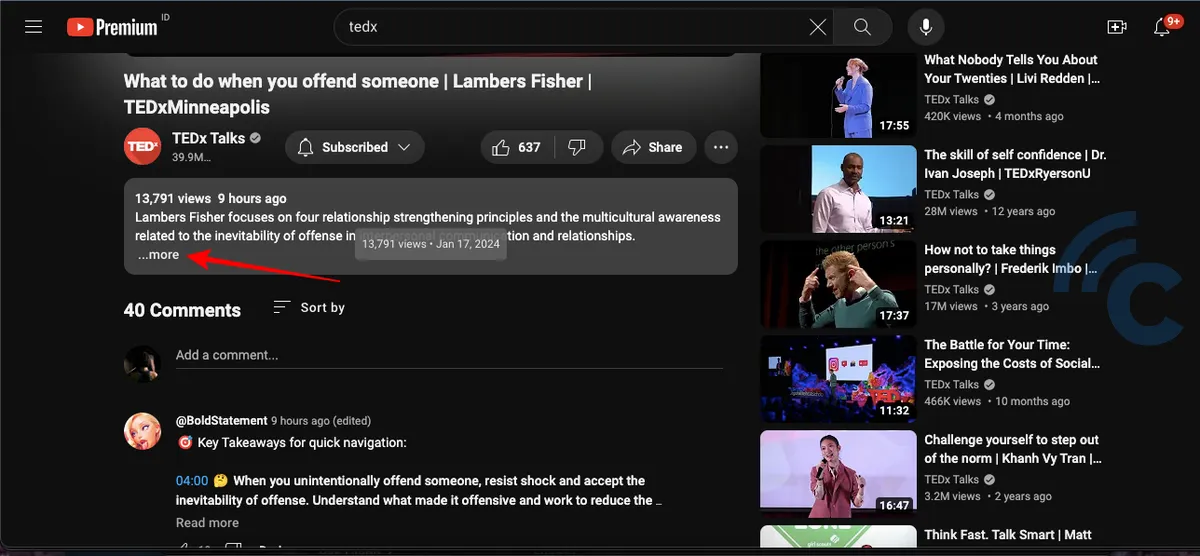
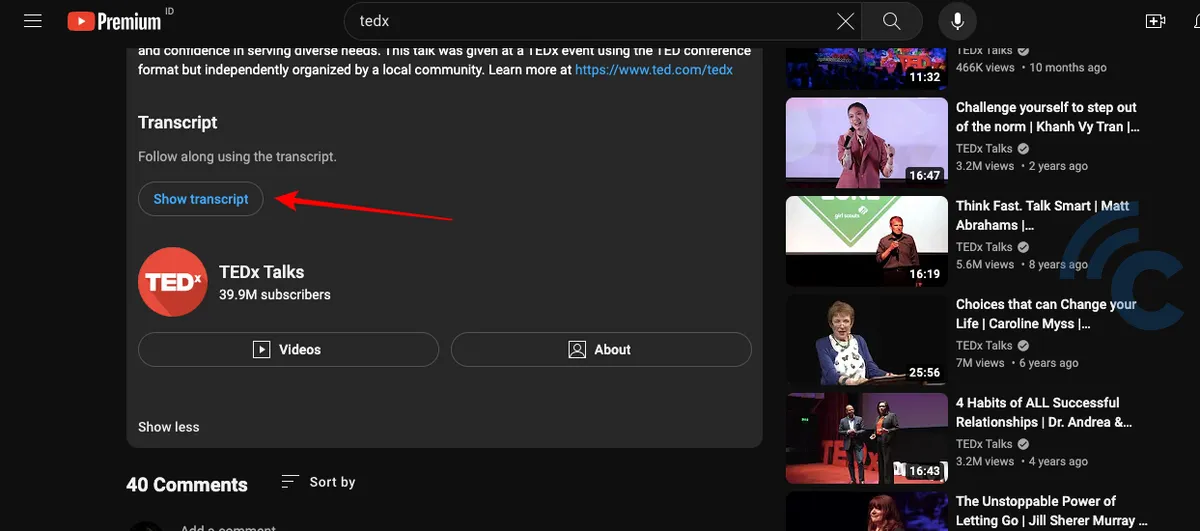
- Click on "Show transcript."
- The transcript will appear on the right side of your screen.
- To copy a part or all of the transcript, just highlight the text you want and copy it in the usual way.
- Paste the copied transcript into a word processor or a Notes app.
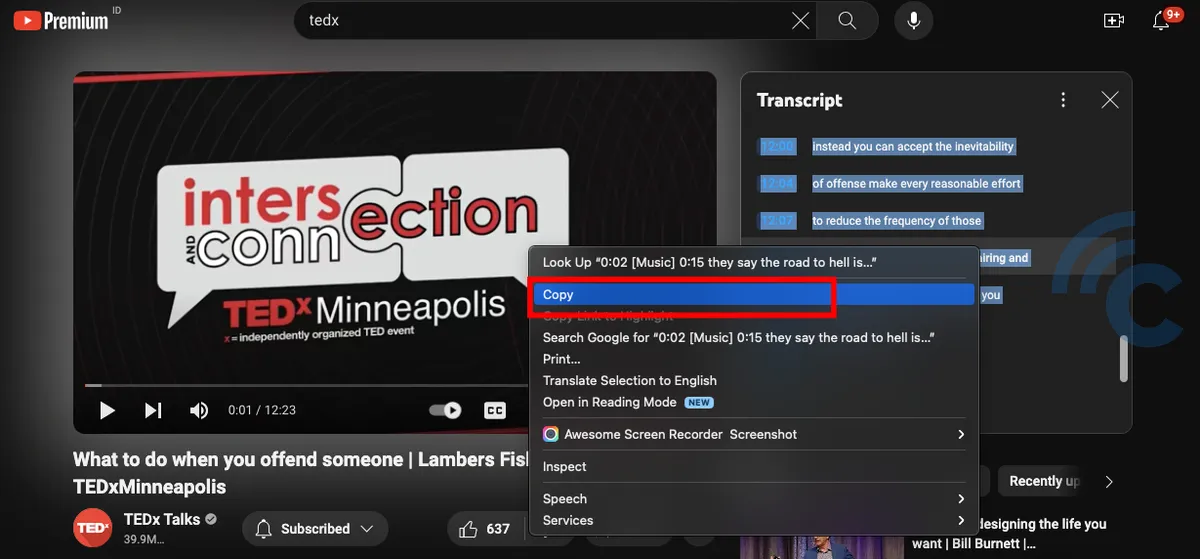
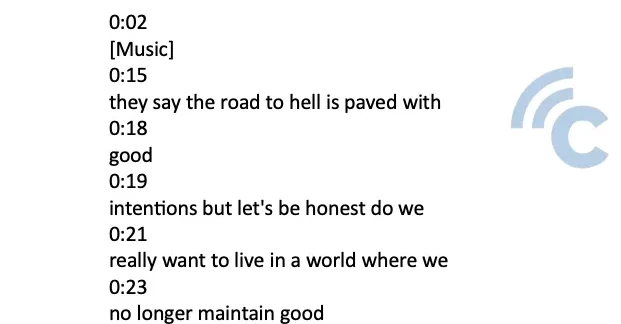
There you have it—a transcript of your YouTube video. This method also works on YouTube's mobile apps for Android and iPhone.
2. Using Third-Party Websites
There are numerous third-party websites available for transcribing YouTube videos. One example is tactiq.io. Here's what you need to do:
- Select and copy the YouTube video link you wish to transcribe.
- Visit the tactiq.io website and paste the video link into the designated field.
- Click the "Get video transcript" button.
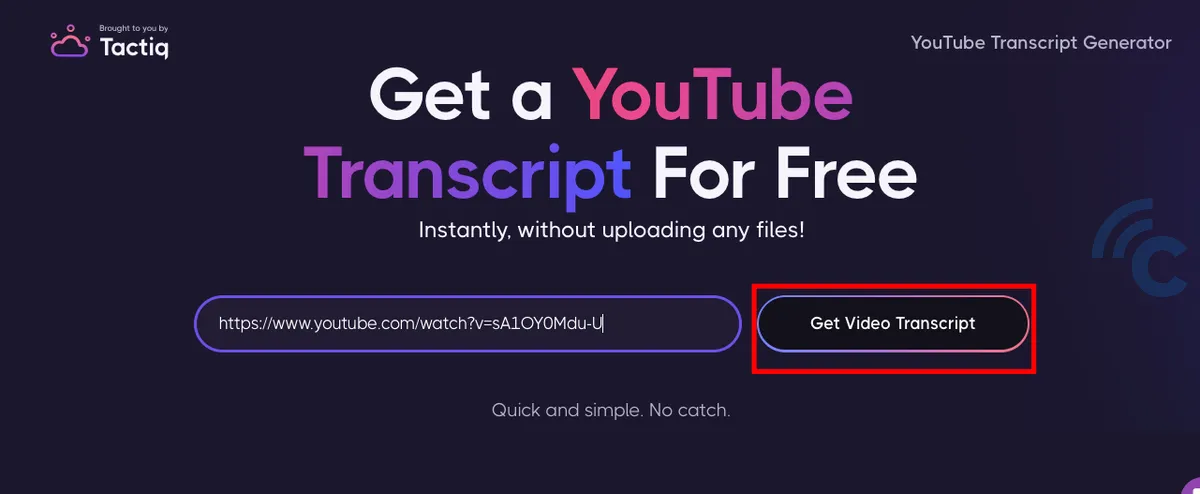
- The transcript of the video will be displayed on the next page. You can either copy it directly or download the transcript from tactiq.io.
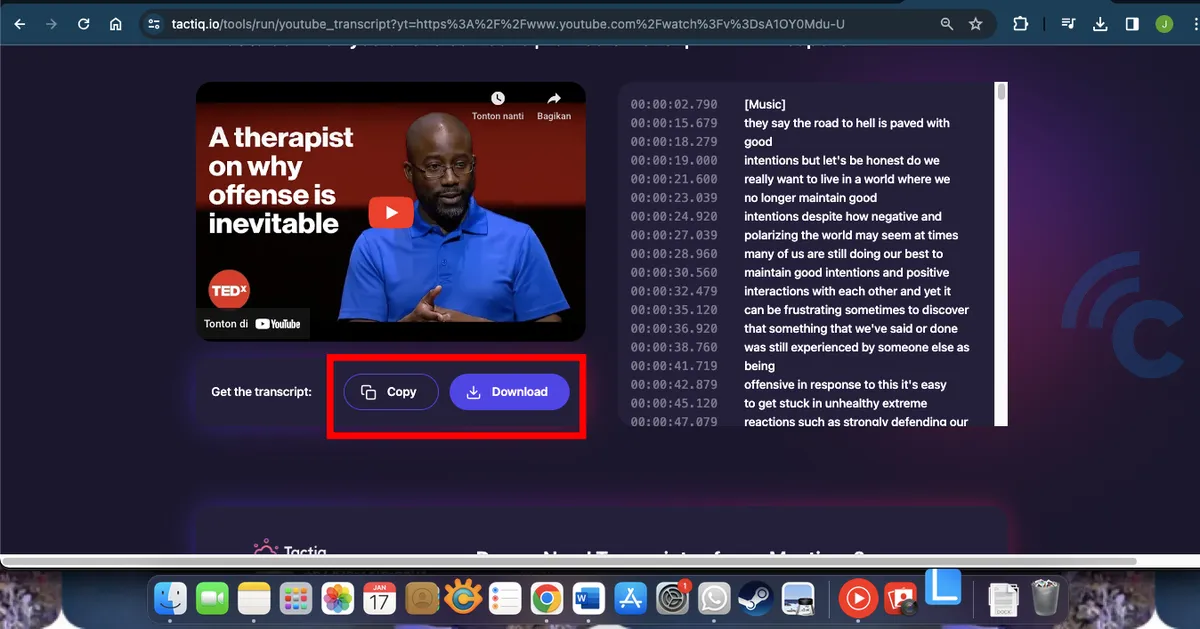
3. Using Android Apps
For Android users, there are apps that can transcribe YouTube videos. One such app is Transcriber - Transcribe Speech to Text. Here’s how to use it:
- First, download and open the Transcriber app from the Google Play Store.
- On the homepage, choose the option to transcribe a video using a YouTube link.
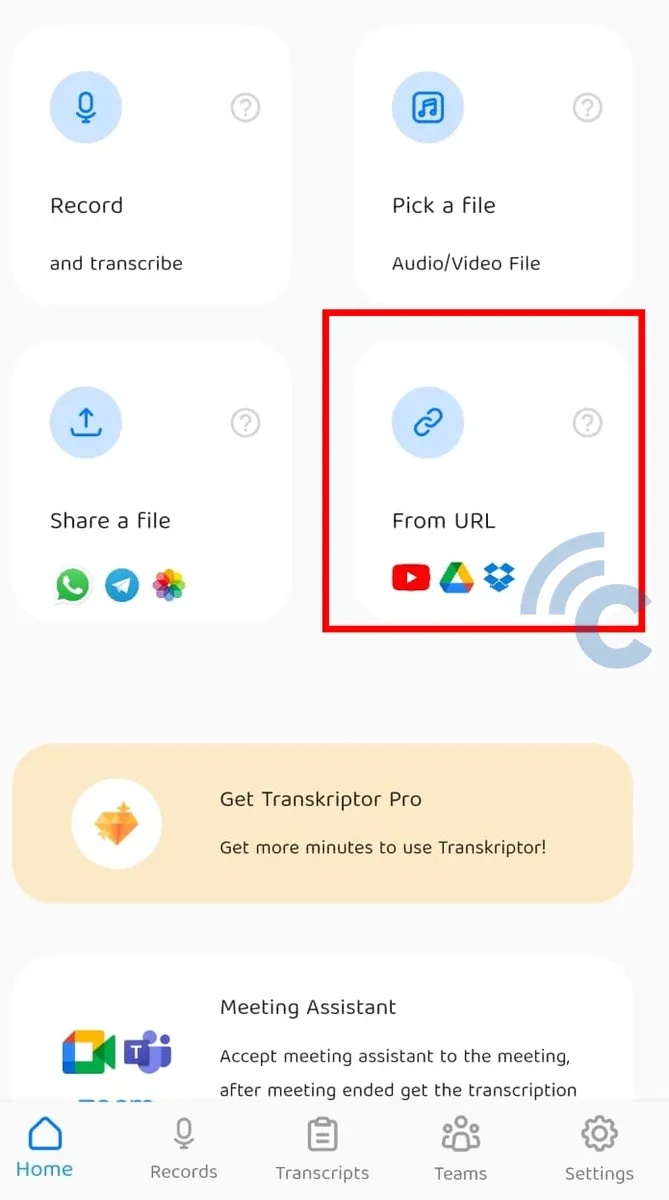
- Copy and paste the link of the YouTube video you want to transcribe into the app.
- Press the "Transcribe" button.
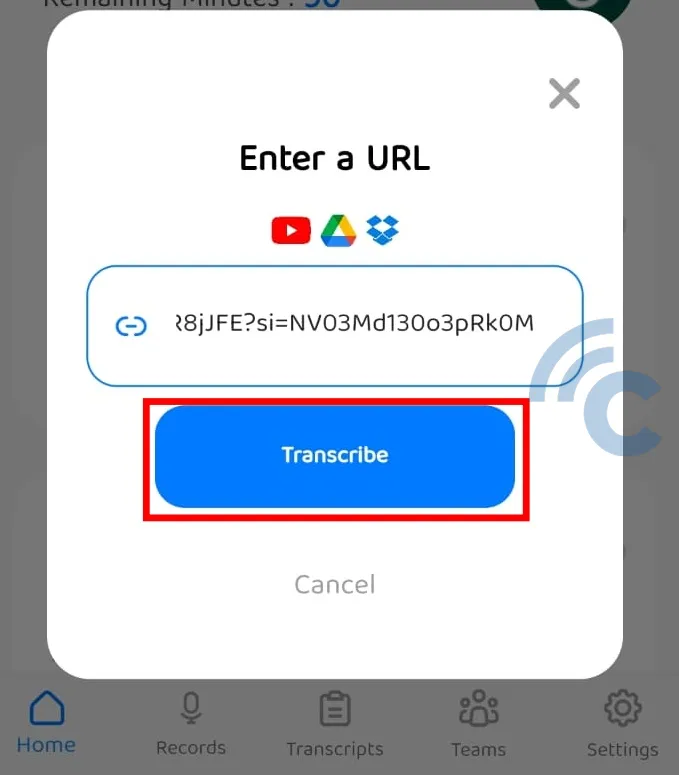
- On the following page, select the language and type of transcription you require. For this example, I selected standard transcription.
- Click the "Transcribe" button again to begin the transcription.
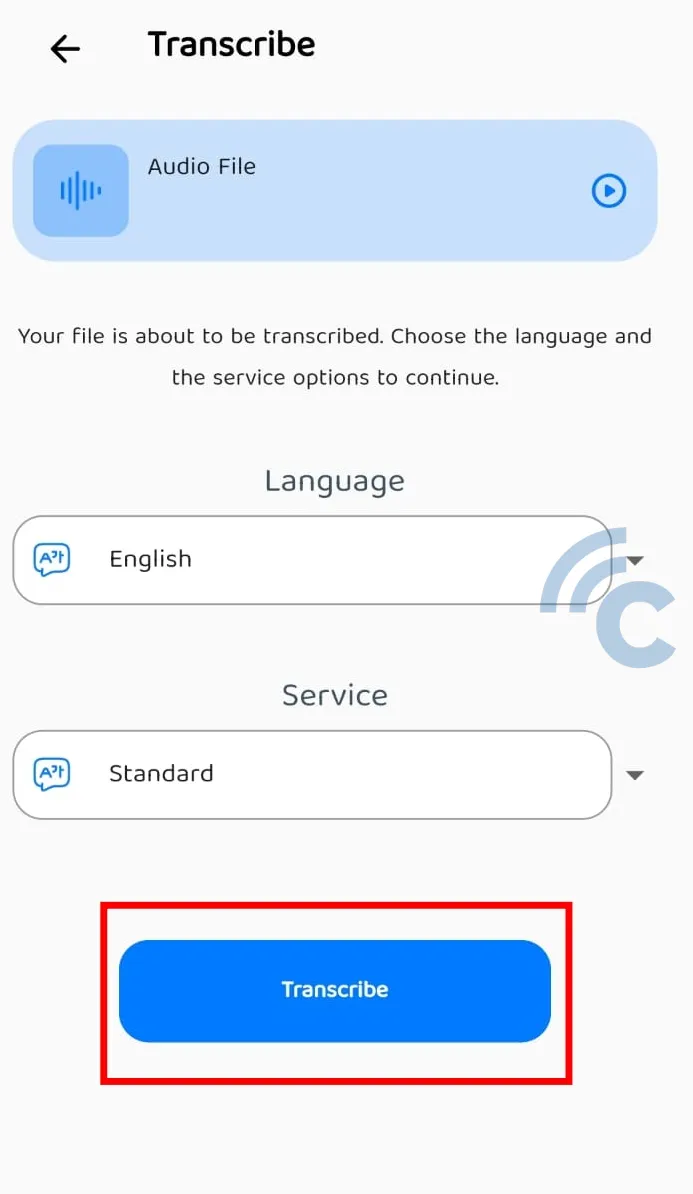
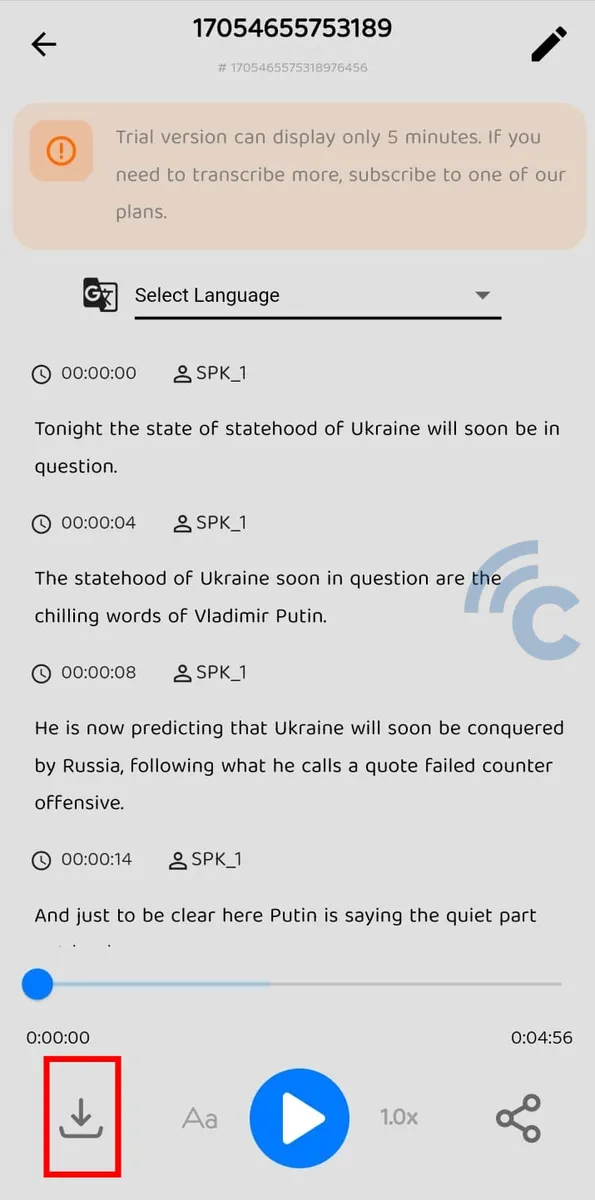
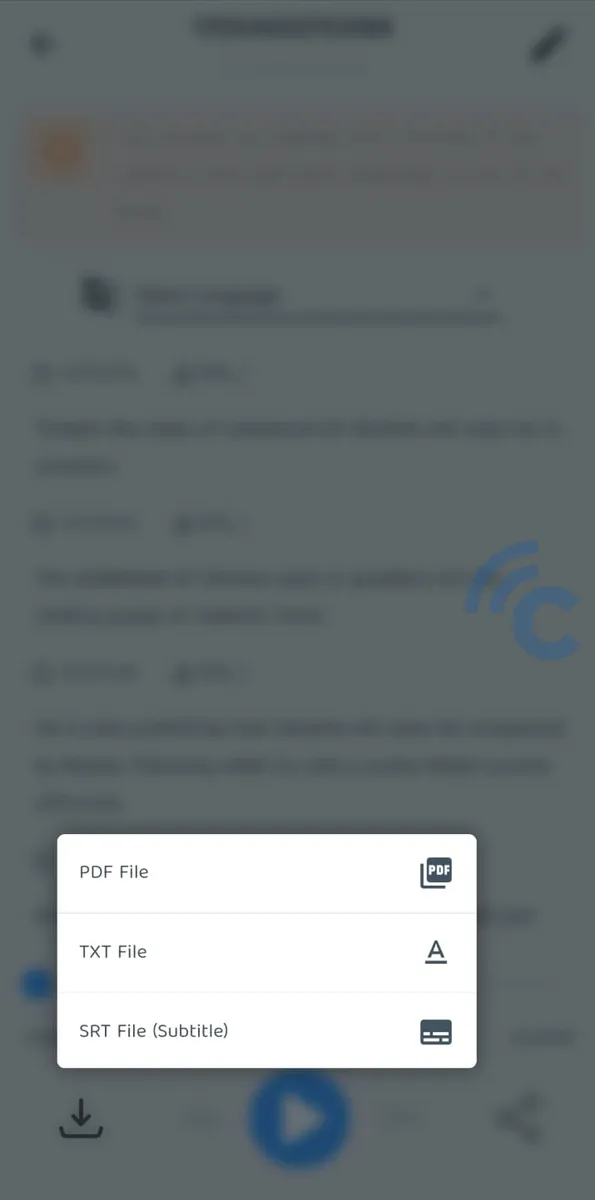
In a few seconds, scroll down to view the transcription result. Note that the free version of the app displays the result for only 5 minutes. On this page, you can also edit and translate the transcript.
To download the transcription, click the downward arrow button in the bottom left corner of the screen. There are several file formats available for download, such as PDF. You can choose to download just the text, or the text with timestamps and speaker names.
The Transcriber app is free to download, but the free service is limited to 90 minutes. It offers a range of features and is quite useful. For full access to all features, consider subscribing to the paid service.
These are some easy ways to transcribe YouTube videos. Select the method that works best for you. Good luck!
