How to Boost Gaming Performance on OPPO Phones
Performance is a key attribute that many cell phone users prioritize, including those who use OPPO phones. This isn't just the case for high-end phones; many mid-range and even entry-level OPPO phones offer impressive performance.
However, at times, some phones may fail to deliver their maximum performance potential. Factors such as thermal system limitations, compatibility issues, and connection challenges can contribute to this.
Luckily, almost all major mobile phone manufacturers, including OPPO, have incorporated features to enhance gaming performance.
If you're feeling let down by the gaming performance of your OPPO phone, our team at Carisinyal has curated several strategies to help enhance it. So, without further ado, here are some tactics you can employ to boost your OPPO phone's gaming performance.
How to Boost Gaming Performance on OPPO Phones
Improving gaming performance on OPPO phones can be achieved through various methods. Not only are these methods easy to implement, but they also don't require the use of any third-party applications. Interested in learning more? Below are some of the simple strategies you can follow.
1. Enhancing Gaming Performance Using Game Space
One effective method to enhance your gaming performance on OPPO phones involves the use of the built-in Game Space app. This application, a standard feature on OPPO phones, is typically pre-installed and doesn't require additional downloads. For a better understanding, follow the steps below.
- Begin by launching the "Game Space" app on your OPPO phone.
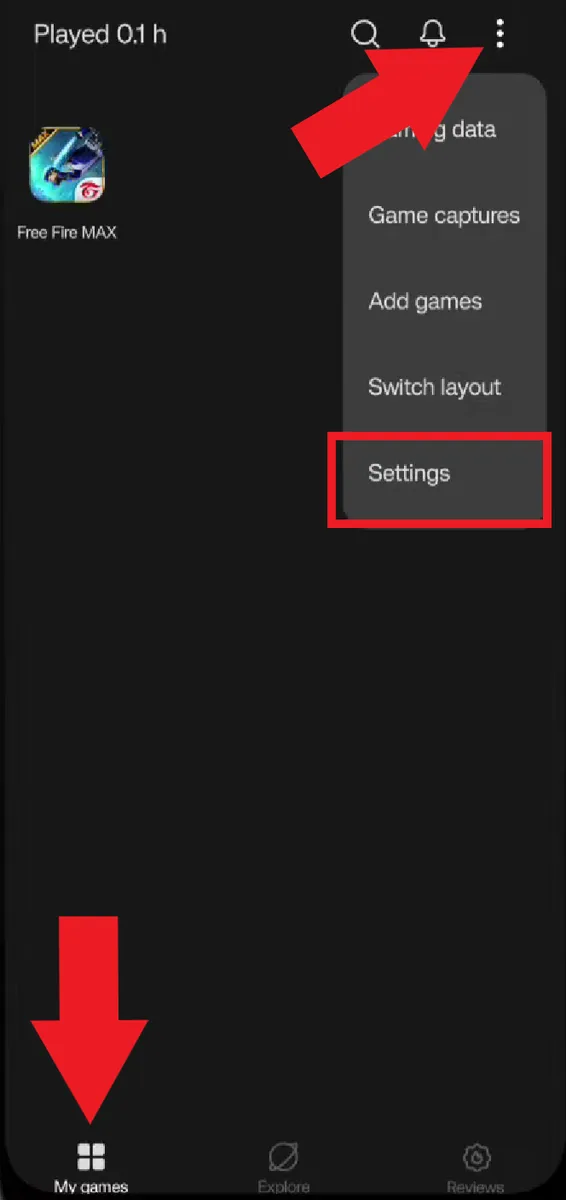
- Next, tap the "My games" tab located at the bottom left.
- On this page, tap the three dots at the top right and select the "Settings" option.
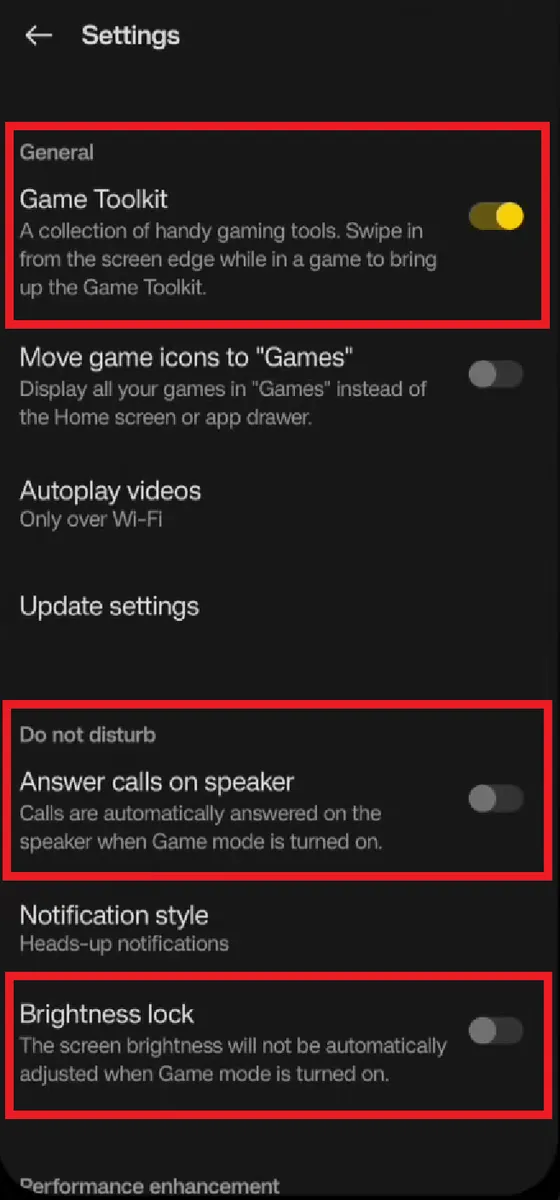
- Within this section, you'll find several settings you can modify.
- Activate the Game Space feature by pressing the toggle next to "Game Toolkit".
- To ensure an uninterrupted gaming experience, make use of the options within the "Do not disturb" section.
- Consider enabling features like "Answer calls on speaker" to automatically respond to calls in speaker mode, and "Brightness lock" to keep the screen brightness constant during gameplay.
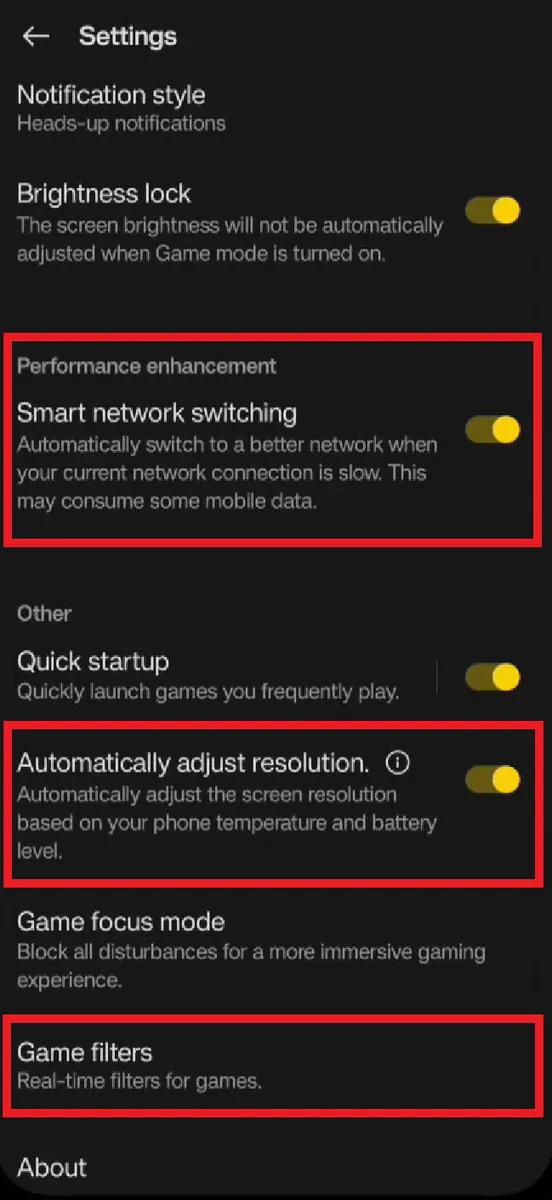
- Towards the bottom, you'll find the "Smart network switching" option that you can enable.
- This feature will automatically switch to a more stable network if your current one encounters issues or slows down.
- There's also the "Automatically adjust resolution" option near the bottom, which you might find useful to turn on.
- This feature will automatically lower your screen resolution if your phone heats up or if the battery level drops. It might be slightly irritating due to the decrease in resolution, but it's a better alternative to experiencing lags or crashes.
- You also have the option to choose the "Game filters" menu.
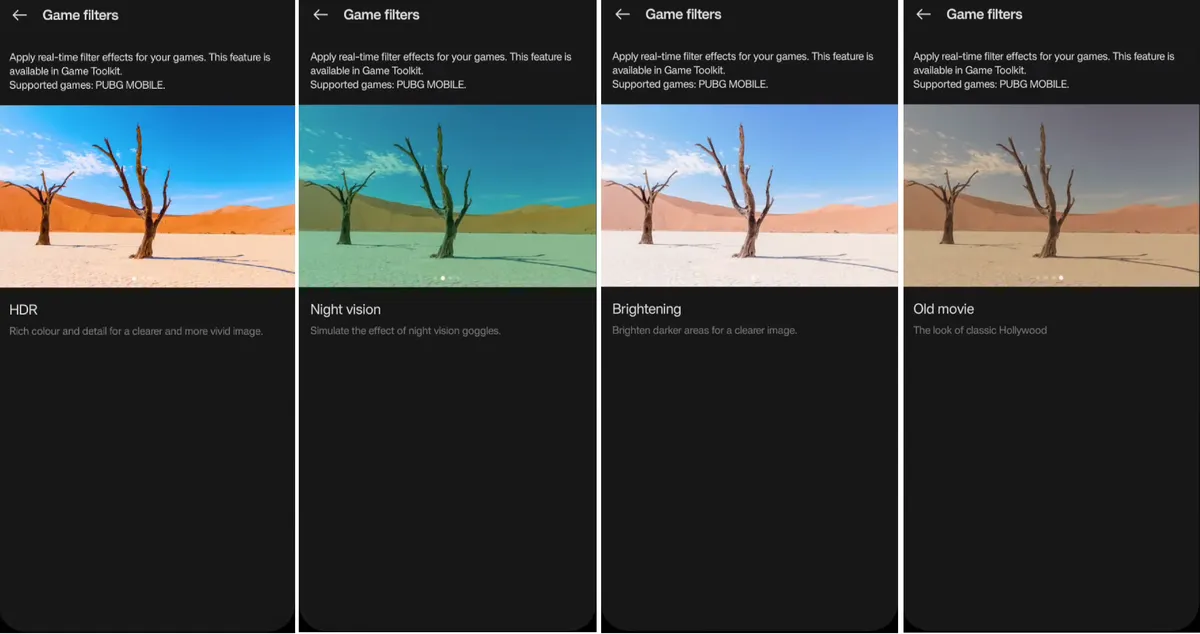
- Here, you can choose various filters for your in-game display. Options include "HDR" for vibrant colors and clear details, "Night vision" to mimic the effects of night vision goggles, "Brightening" for a sharper image, and "Old movie" to give a classic Hollywood movie feel.
- However, it should be noted that while a variety of filters are available, they are currently only compatible with the PUBG Mobile game. Other games, such as Free Fire or Mobile Legends, do not yet support these filters.
- Once you've finished adjusting your settings, go ahead and launch your selected application or game.
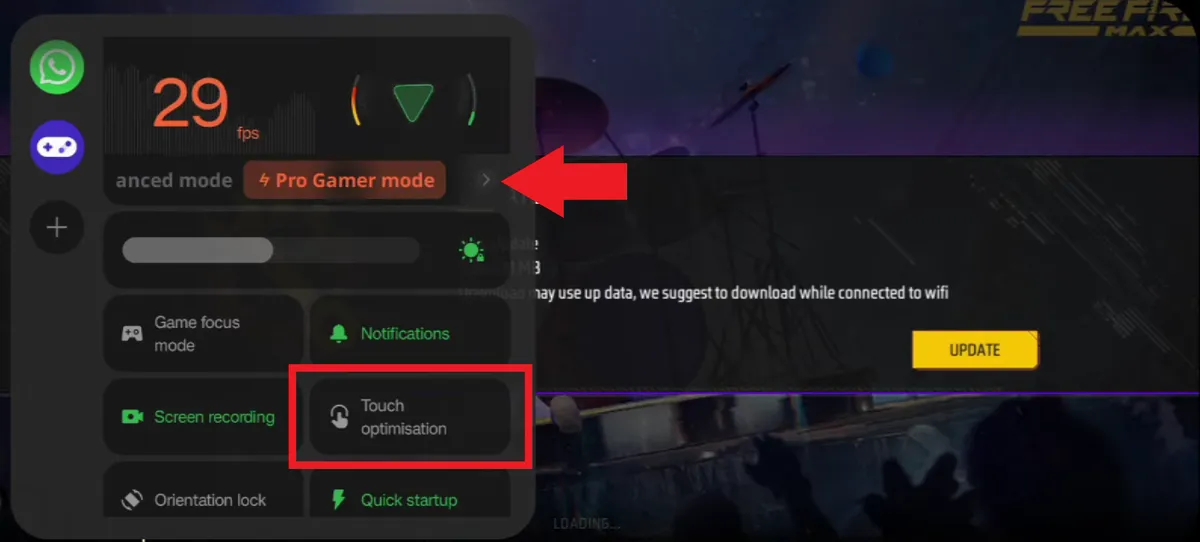
- Given that Game Space was previously activated, you can access the menu by swiping inward from the right or left edge of the screen.
- At the top, you can boost performance by selecting the "Pro Gamer mode". Be aware, however, that this mode tends to use more power and can cause your phone to heat up.
- Alternatively, you can choose "Balanced mode" to maintain an equilibrium between performance and power usage.
- Towards the bottom, there's a "Touch optimisation" option to adjust the sensitivity of the touch screen.
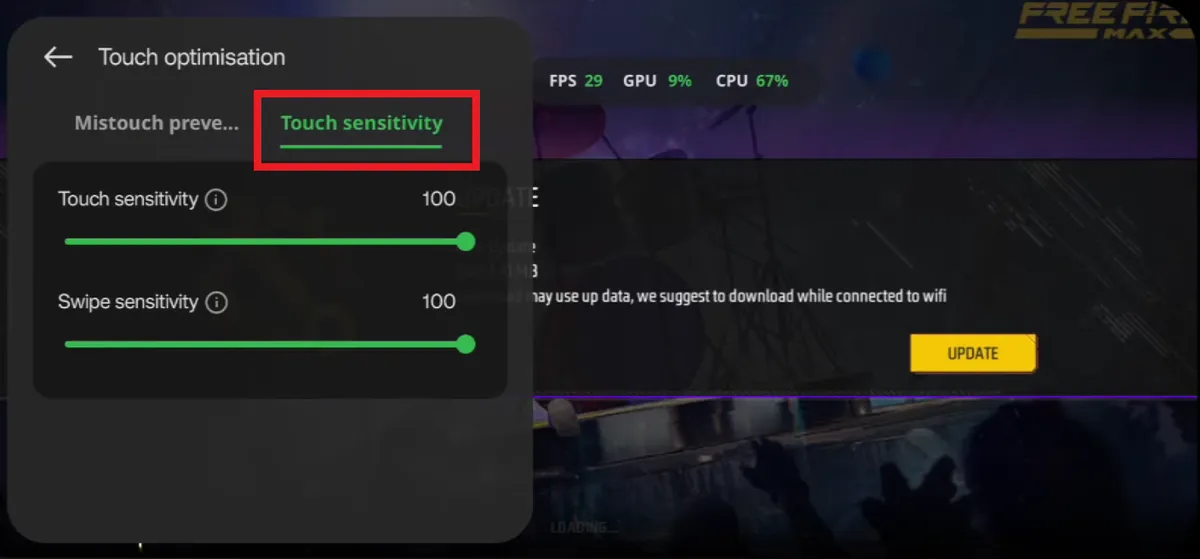
- For quicker touch responses, choose the "Touch sensitivity" option.
- Lastly, to set maximum sensitivity, slide both sliders to the right until they reach 100 percent.
2. Boost Gaming Performance Via the Settings Menu
Apart from using Game Space, there are other simpler ways to boost gaming performance on OPPO phones. One such method involves using the features directly available in the Settings menu. These features are ready for use without any prerequisite activation. For a clearer understanding, follow the steps below.
- Start by opening the "Settings" application on your device.
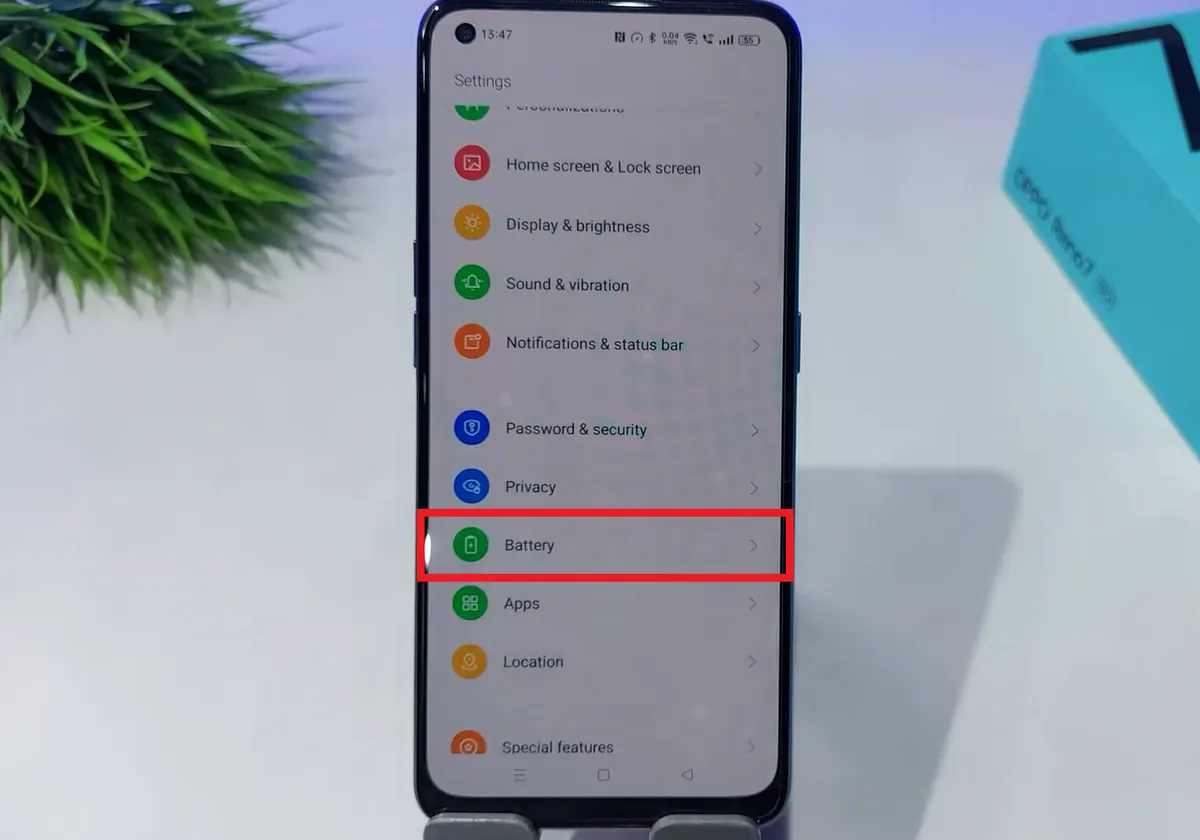
- Next, locate and select the "Battery" option.
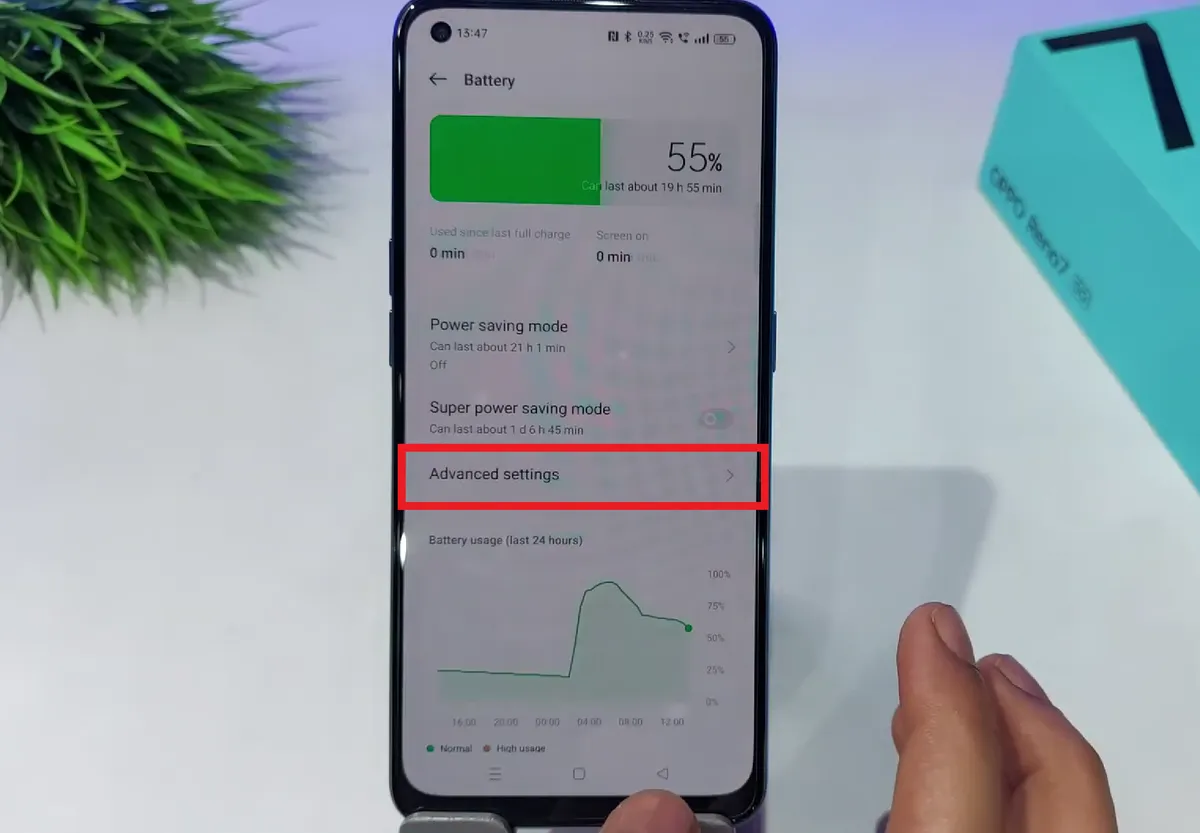
- From there, select the "Advanced settings" option for more options.
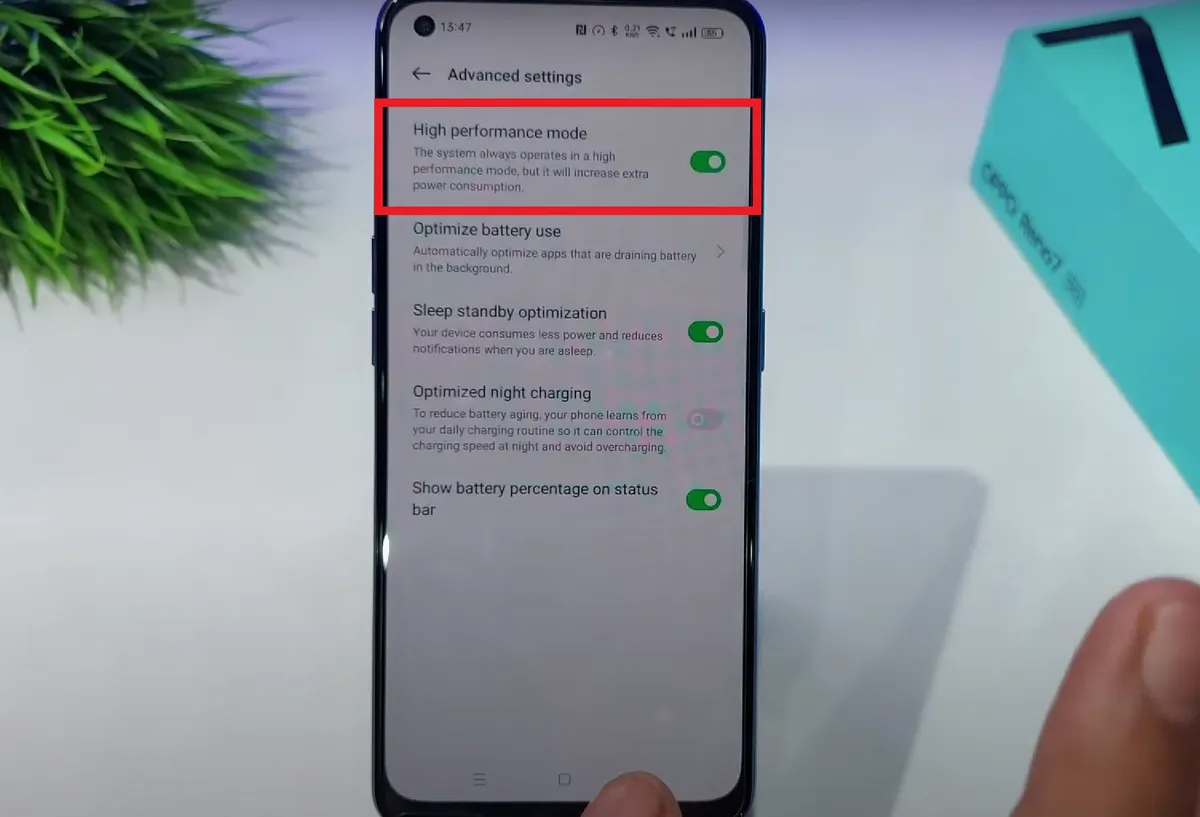
- On this page, activate the "High performance mode" by pressing the toggle switch next to it.
- This mode enables the system to operate at a higher performance level. However, be aware that it can lead to faster battery consumption and increase the device's temperature.
- If you comprehend the implications, press "OK" when a warning window pops up.
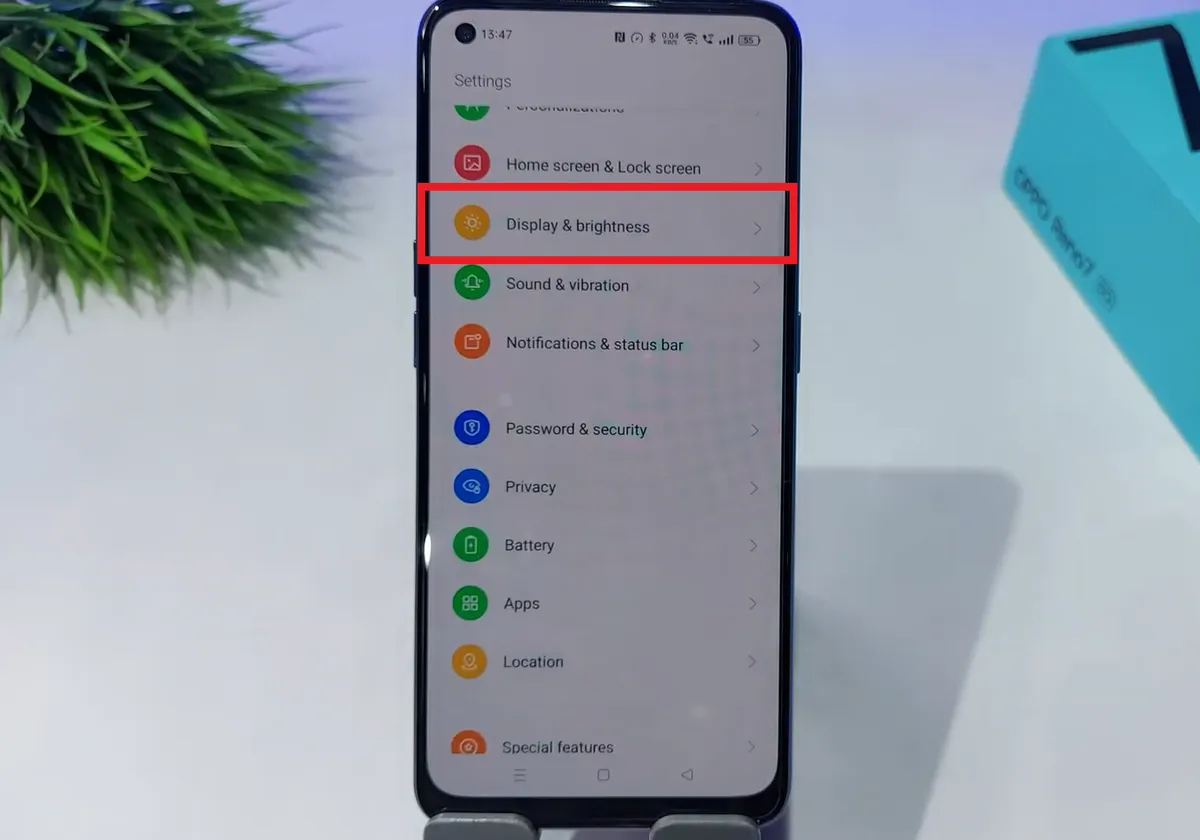
- Return to the main "Settings" page and search for the "Display & brightness" option, then select it.
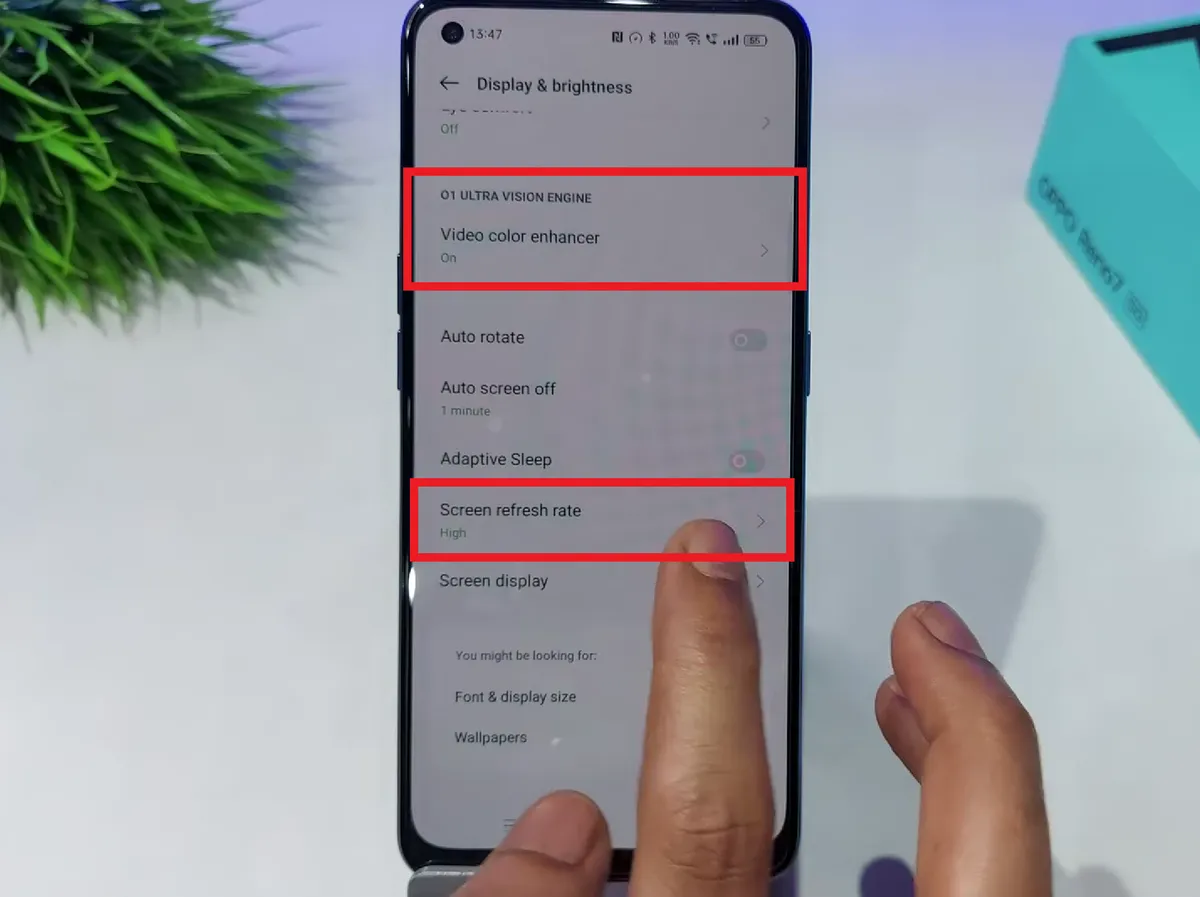
- Scroll down a bit and select the "Screen refresh rate" option.
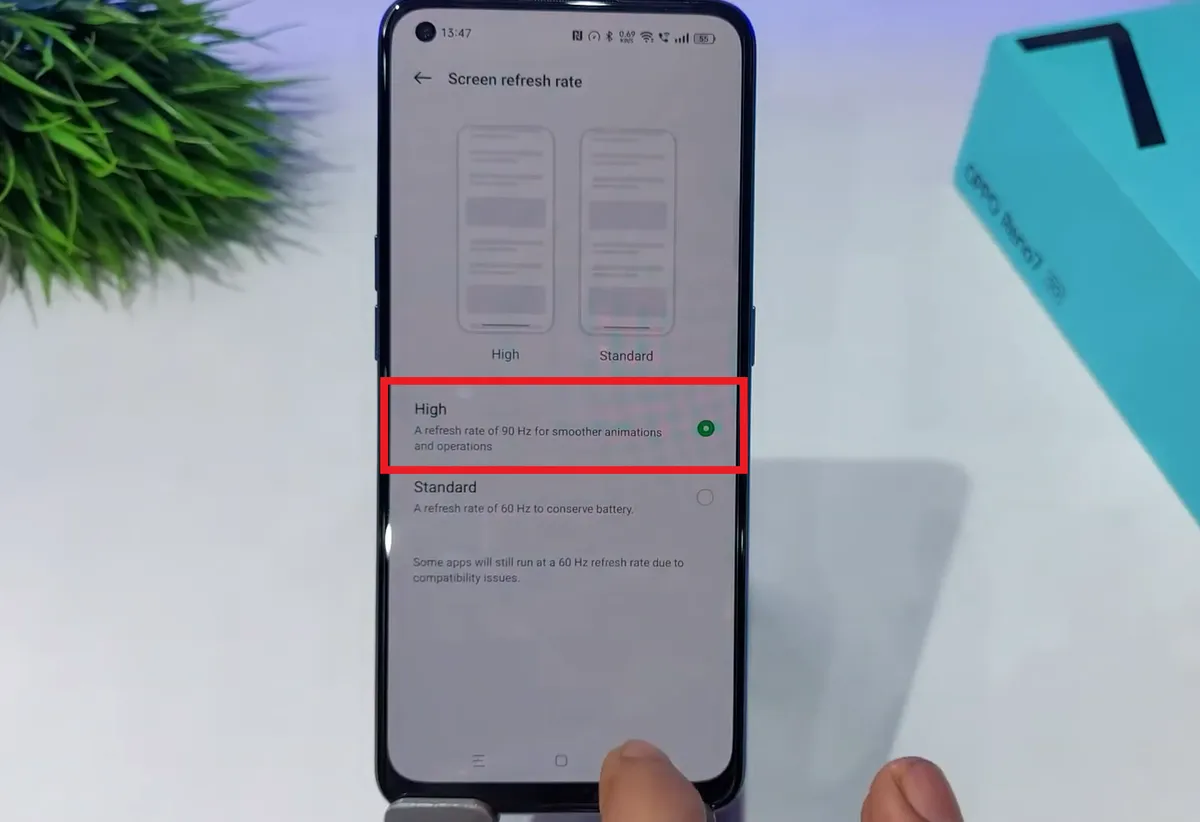
- For smoother visual performance, choose "High" by tapping the circle next to it.
- This selection adjusts the screen's refresh rate to 90 Hz or the maximum available rate. Note that this feature is accessible only if your OPPO phone supports a high refresh rate.
- While remaining on the "Display & brightness" page, find and select the "Video color enhancer" option.

- Next, turn on the "Video color enhancer" by toggling the switch beside it.
- This feature will change the display's color gamut by changing the SDR technology to HDR. Keep in mind, though, that this will likely increase battery consumption and may cause your phone to heat up faster.
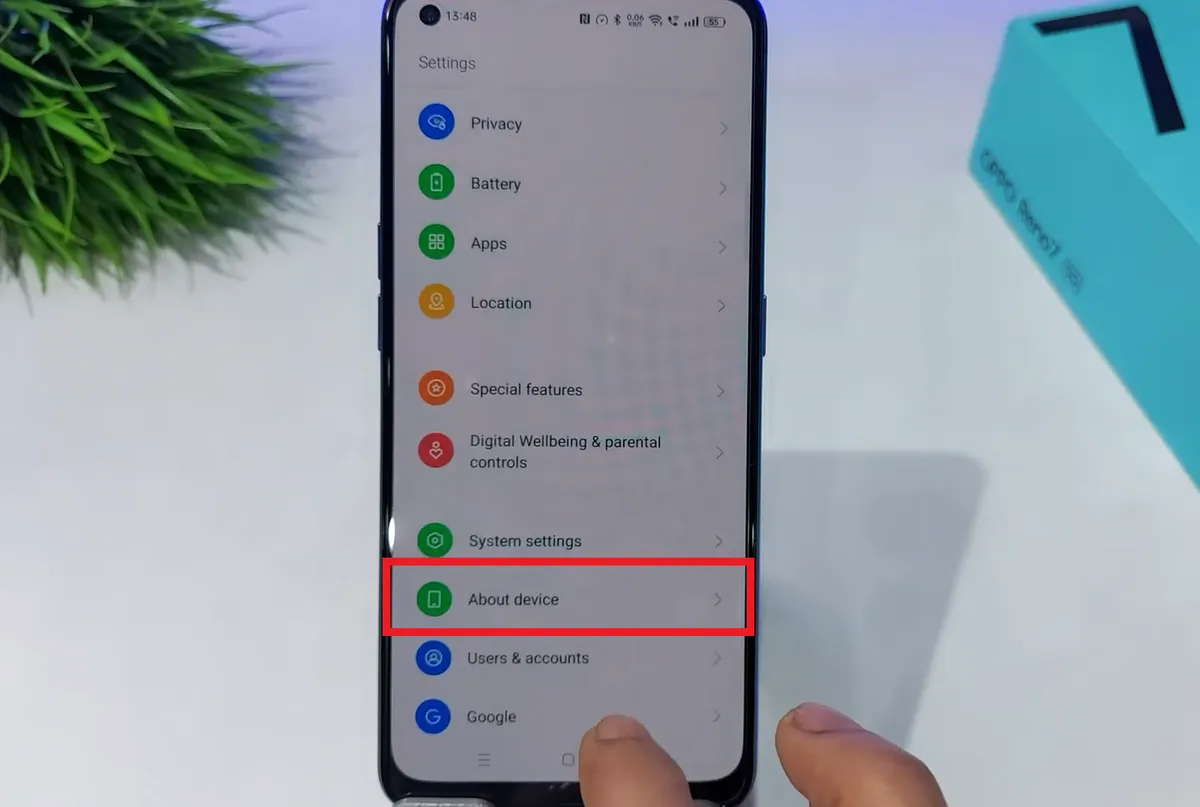
- Following that, go back to the "Settings" main page and choose the "About device" option.
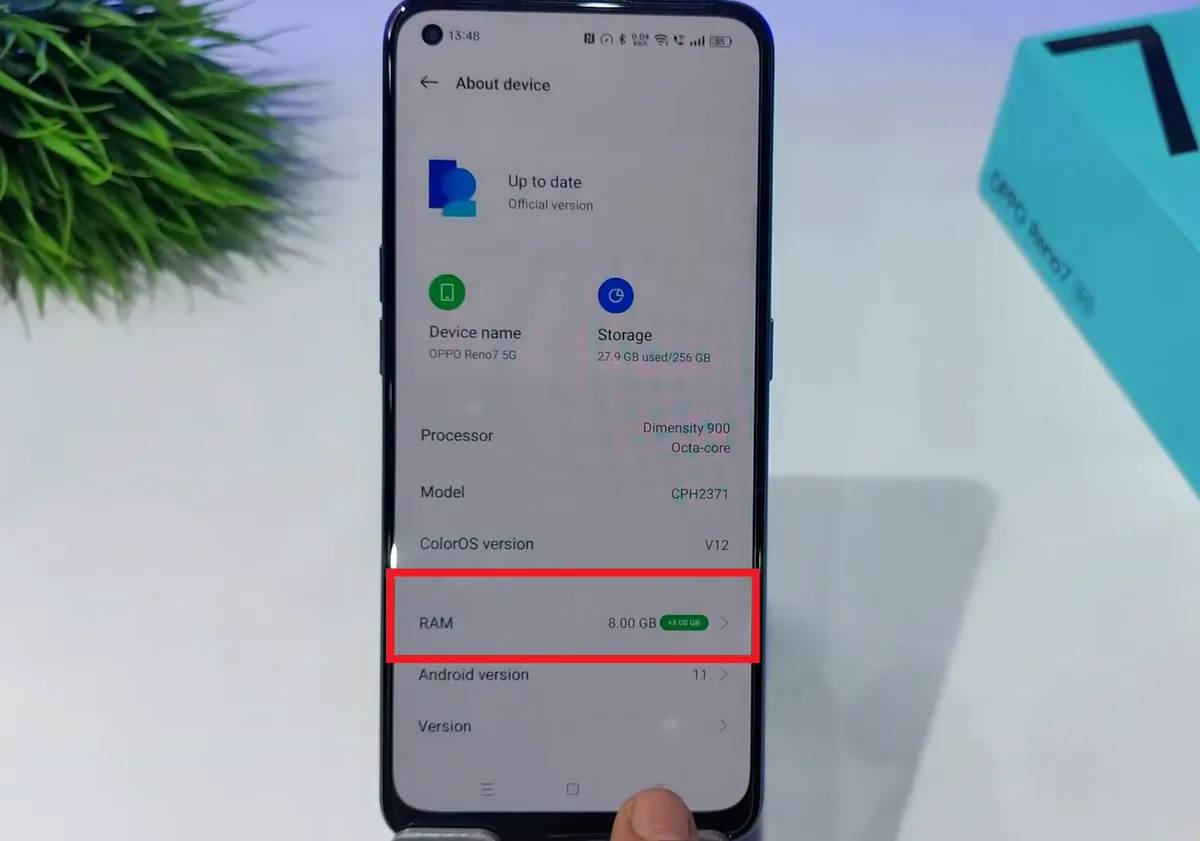
- This section provides various details about your OPPO phone, including its RAM capacity.
- Tap on the "RAM" option at the bottom.
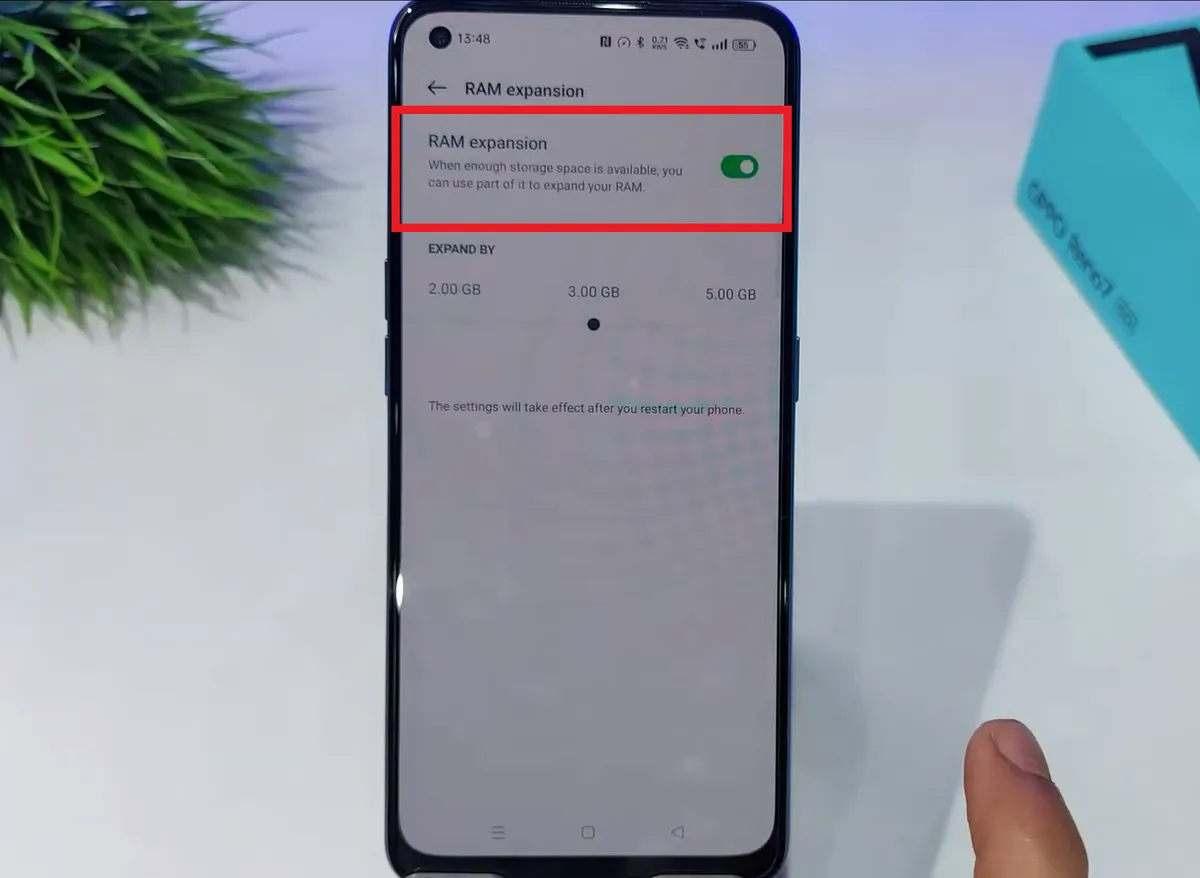
- If your OPPO phone has a relatively small RAM capacity, you can enable "RAM expansion" by toggling the switch next to it.
- Next, choose the additional RAM capacity you'd like to add, such as 2 GB, 3 GB, or 5 GB.
- However, if your OPPO phone already has a significant amount of RAM, like 6 GB or 8 GB, we recommend opting for the smallest RAM expansion.
- This expansion feature is particularly useful for improving multitasking performance. For gaming performance, however, there's typically no need for substantial RAM expansion.
3. Simple Tips to Improve Gaming Performance on OPPO Phones
Apart from the methods previously mentioned, there are also easy ways to boost your gaming performance. These tactics can be applied to other phone models as well. Below, we've compiled a list of tips to help optimize gaming performance on your OPPO phone.
- The first step is to clear the cache or unwanted files before launching your game. You can accomplish this using the built-in cleaner feature.

- Moreover, it's recommended to close any apps running in the background. This helps the system concentrate resources on the game in progress.
- Importantly, try to avoid gaming while your phone is charging. Doing so can not only impair performance but also degrade battery health.
- Consider investing in an external phone fan, or try gaming in a cool environment. Lower temperatures can help prevent your phone from overheating and reduce performance or throttling.
So, there you have it - several ways to boost your gaming experience on your OPPO phone. Keep in mind, however, that some of these methods could lead to higher battery consumption and potentially increase your phone's temperature. It's essential to understand these risks beforehand. That's all for now. Good luck and enjoy your gaming!
