10 Best Games to Boost Your 10-Fingers Typing Skills
Ten-finger typing games have been developed out of necessity to teach players how to type using all ten fingers. One of the earliest and most well-known typing games is Mavis Beacon Teaches Typing, which was created in the 1980s.
In today's digital age, learning to type accurately and quickly has become an essential skill. Typing games offer an enjoyable and engaging way to improve typing speed and accuracy. Here is a list of the top 10 ten-finger typing games recommended by the Carisinyal team for you to try.
1. God of Word

God of Word is a ten-finger typing game that balances gaming and skill-building. In this game, you assume the role of a young actor tasked with reenacting the historical battles of the Olympus gods. Weapons, potions, and upgrades are crucial for typing progress, but you must also have quick thinking and flexible finger movements to succeed.
The game features word scramble puzzles and the challenge of typing quickly to defeat groups of enemies. Each boss, controlled by the computer, has a unique mechanic that requires more impressive wordplay and tactics to overcome.
The game comprises over five rounds with two endless modes and a multiplayer mode where you can play online against friends and strangers. God of Word also has a separate upgrade system that you can customize for their characters. Download God of Word.
2. Typetastic

Typetastic is a website offering 10-finger typing games specifically designed for school students, and the best part is that it's available without a subscription. The site features 13 engaging games developed in real classrooms in collaboration with teachers.
The approach is straightforward: instead of having children begin their typing lessons with all ten fingers right away, the game initially focuses on three or four keys at a time.
At first, they are encouraged to use only one finger to type the letters. Once they become familiar with the keyboard layout, they will naturally improve their typing skills. The game consists of three parts: Let's Build a Keyboard, Let's Hop on the Keys, and Keyboarding Kickstart.
Let's Build a Keyboard helps children learn the locations of the keys on the keyboard, while Let's Hop on the Keys prompts kids to enter specific keys one at a time to make something happen. Finally, Keyboarding Kickstart encourages children to use all their fingers for typing. Visit Typetastic's website to learn more.
3. Typing Cat
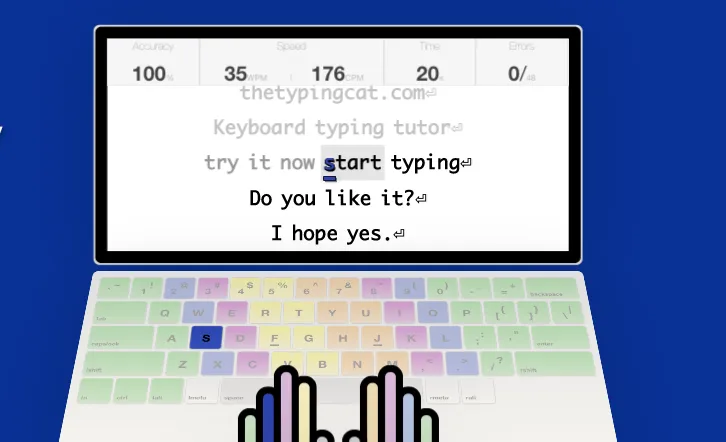
Typing Cat is ideal for professionals, particularly private tutors, computer programmers, and graphic designers. The game starts with regular typing lessons before progressing to more advanced exercises, including HTML.
Even if you are not interested in computer programming, working with these coding concepts will help you significantly improve your typing skills as their fingers become familiar with unusual word and character combinations.
Coding enthusiasts can try trainings such as EcmaScript 6, CSS 3, and HTML5. To explore these trainings, visit the Typing Cat website.
4. Ztype
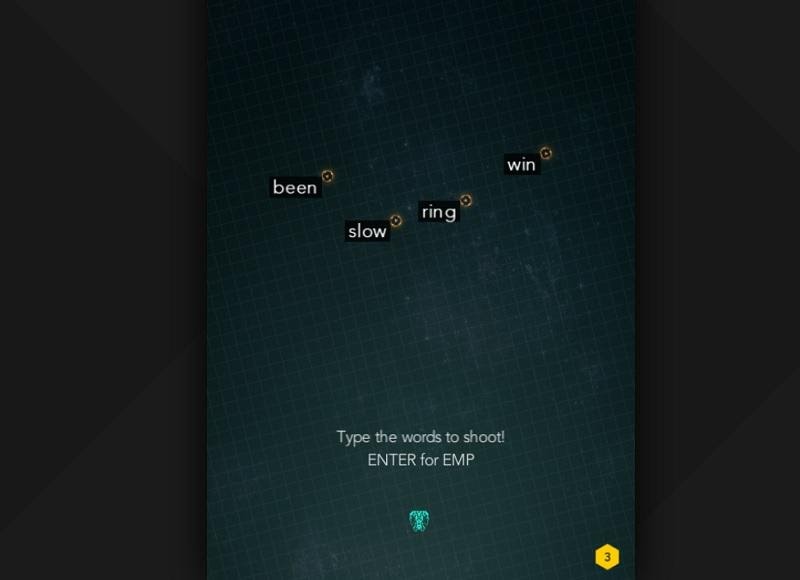
Ztype, a 10-finger typing game, evokes the iconic 70s game Space Invaders, which allowed players to shoot little purple and green aliens across the screen with a two-bullet laser.
While Space Invaders is over 40 years, enthusiasts can still experience a similar adrenaline rush with Ztype, which incorporates the same shooting concept into a typing game.
In Ztype, you must type words before missiles destroy their ship at the bottom of the screen. As the game progresses, longer and more complex terms will appear.
If the words are not typed within the specified time, a series of letters will burst like a rocket. The fast-paced game keeps users engaged and their hearts racing. Visit the Ztype website to try it out.
5. NitroType

NitroType is a 10-finger typing game that combines typing practice with car racing. Players must type sentences on their laptop or PC screen to keep their race car moving quickly, leaving their opponents behind. Despite its retro graphics, the game remains engaging and beneficial.
Learning to type using all ten fingers with NitroType is enjoyable, making it a perfect activity for your free time. Boost your 10-fingers typing skill with NitroType. Visit their official website, and try the game for free.
6. Typing Pal Online
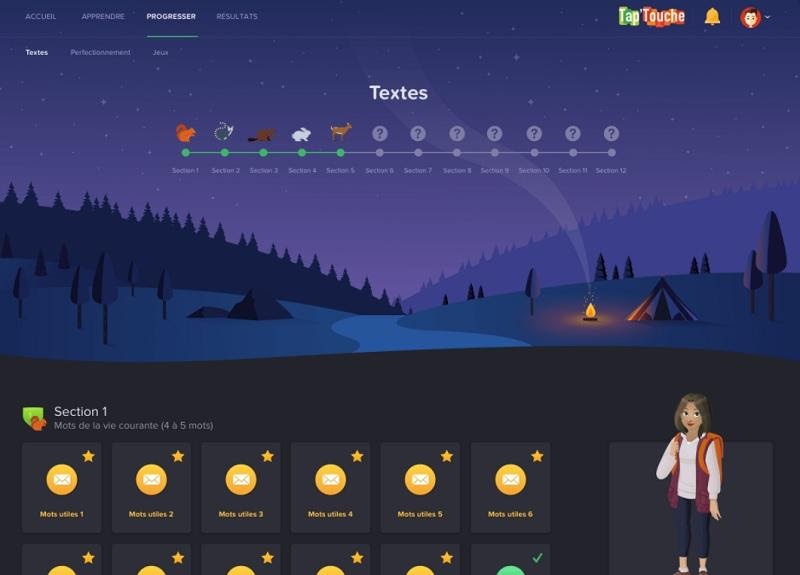
Typing Pal Online is an excellent resource for children of all ages to develop their typing skills. They can choose from one of four environments tailored to different age groups and then progress through exercises focusing on proper finger placement on the keyboard.
Each exercise features engaging animations, such as a lion parachuting from the sky, to keep them entertained while they learn. After completing everything, they can take a typing test and earn a certificate of achievement to celebrate their progress.
Typing Pal Online is accessible on any device with a web browser and an internet connection, making it a convenient option for on-the-go learning. Visit the Typing Pal Online website for more information.
7. Typing of the Dead: Overkill

No list of 10-finger typing games would be complete without mentioning The Typing of the Dead. This unconventional arcade game is a unique adaptation of Sega's infamous House of the Dead 2. Instead of traditional weapons, the arcade cabinet features computer keyboards.
In the game, characters equipped with keyboards and gunplay are replaced with high-speed typing to fend off waves of attackers. Players must stay vigilant as they face rapidly appearing words and phrases.
Sega released The Typing of the Dead: Overkill, which retains the original gameplay while updating the graphics to suit modern hardware. This entertaining and challenging typing game offers a unique way to improve typing skills. Give Typing of the Dead: Overkill a try for an exciting typing experience.
8. Slash It 2
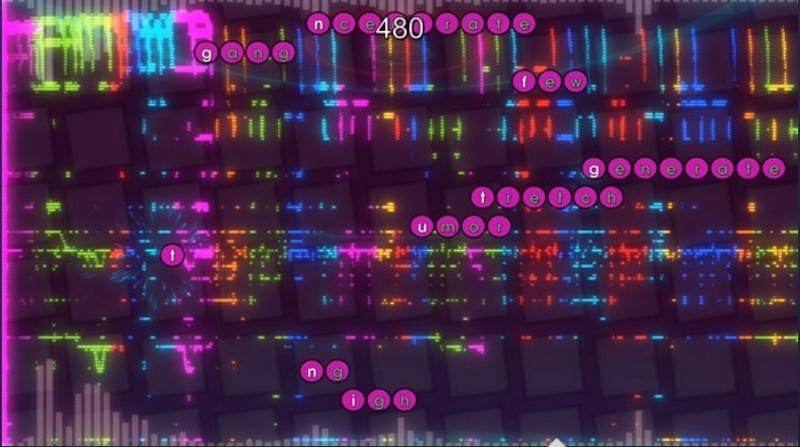
Slash It 2 is a two-dimensional arcade game that challenges players to press numbers and letters; type words at the right time and in the correct direction. This game is ideal for improving keyboard press reaction time.
The game features a captivating soundtrack that changes according to the game modes. It offers six modes, including numbers, letters, words, and combinations of numbers and letters. As players advance in the game, the difficulty increases. Visit the Steam website to get Slash It 2.
9. 10 Fast Fingers
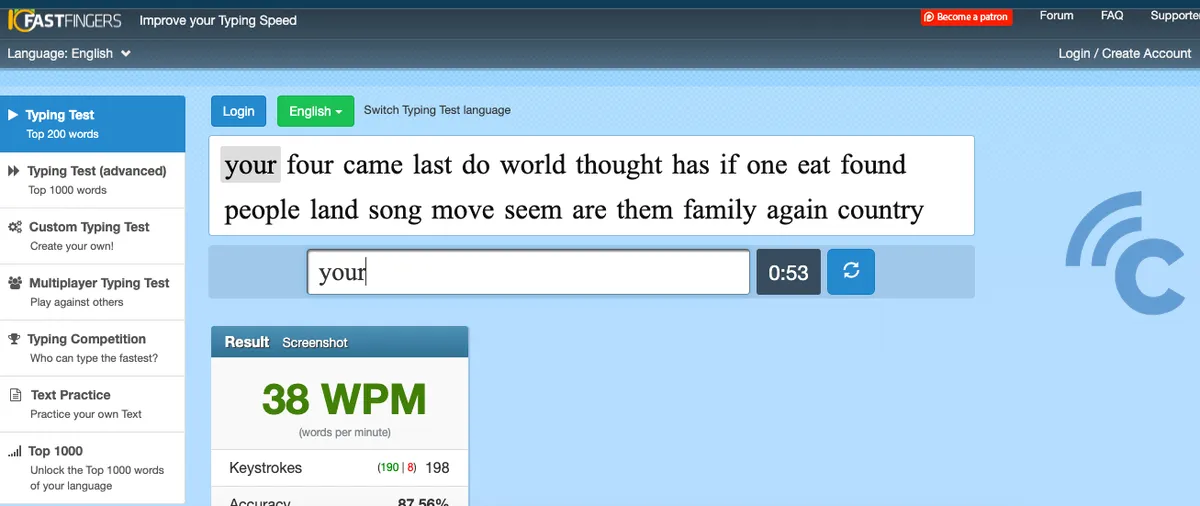
10 Fast Fingers is a 10-finger typing game designed for PCs and laptops. In this game, players are presented with dozens of English words ready to be typed. However, the challenge lies in the limited time set by the site, as each typing session lasts only one minute.
The game provides general English terms that appear as random words rather than proper sentences. Although the game may seem easy to conquer, it's actually challenging.
10 Fast Fingers offers a solution if you want to practice at your own pace. You can adjust the duration and choice of words you want to type through the settings menu. It lies at the top of the typing column.
This menu also includes options for language adjustments and the typing duration, allowing you to customize the experience according to your needs.
Once proficient, players can participate in typing competitions hosted by 10 Fast Fingers or start by mastering 1000 common English words. Are you ready for the challenge?
10. Typing Fighter

Typing Fighter offers a unique twist on traditional fighting games by combining gameplay with typing practice. Instead of relying on a controller to execute signature moves, you must type English words or sentences that appear on the screen to help your character survive attacks from opponents.
The sentences often consist of famous quotes, and you must type them without making mistakes or forgetting spaces, as errors will result in the loss of life. Fortunately, the game offers bonus lives for successfully defeating each opponent.
With its simple, straightforward, fast-paced gameplay, Typing Fighter will help you sharpen your typing skills. Plus, it will provide you entertaining experience. Play the game through the Poki gaming site and see how it can enhance your typing abilities while keeping you engaged.
10-finger typing games offer a solution for those who find conventional typing exercises monotonous. These games help improve typing skills while providing an engaging and enjoyable experience. Choose a game that suits your preferences, and start improving your typing skills today.
