How to Turn On NFC on Android Phone
NFC, or Near Field Communication, is a type of wireless connection that lets two devices communicate when they are close to each other, usually within a few centimeters.
This technology is often used in smartphones to transfer data like contacts, photos, and videos to another phone that also has NFC. It works similarly to Bluetooth but is generally more reliable and less prone to interruptions.
Many smartphones today come with NFC, especially those in the mid-range to high-end categories. Almost all top-tier smartphones include NFC. For mid-range models, NFC availability can vary with some models featuring it and others not.

This article is specifically written for those who have a smartphone with NFC capabilities. Here, we'll focus on how to enable NFC on Android phones. For iPhone users, note that all iPhone models support NFC and are increasingly used internationally.
Not every Android phone supports NFC. High-end Android phones typically come with NFC. In the mid-range category, it's more common to find NFC in slightly more expensive models, whereas more budget-friendly models might not include this feature.
To find out if your phone has NFC, you should check the phone's specifications. Identifying NFC capability can be easier with certain budget models, as phones with NFC often include this feature in their names, like Realme C55 NFC, Alcatel 1s NFC, or POCO X3 NFC.
How to Activate NFC on Your Smartphone
If you're aware that your smartphone includes an NFC feature, let's look at how to activate NFC on your device. There are two main methods to do this, and they're both quite straightforward:
1. Check in Settings
The most common way to turn on NFC on an Android phone is through the settings menu. Here's what you need to do:
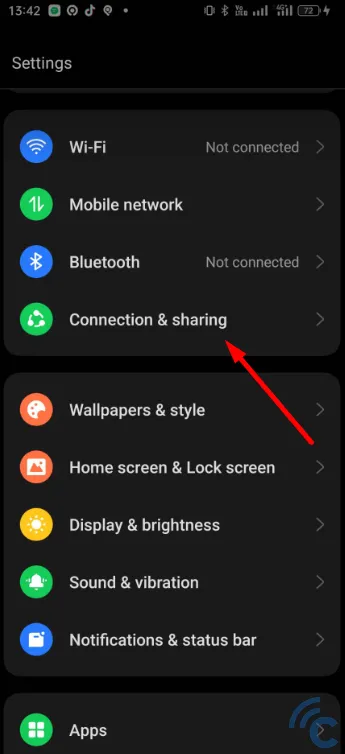
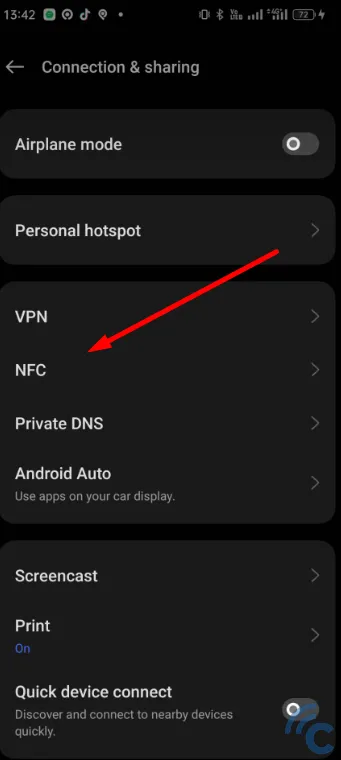
- Go to the "Settings" on your phone.
- Find and select "Connection & sharing."
- Look for the "NFC" option.
- Turn on NFC by sliding it to the "on" position, as shown.
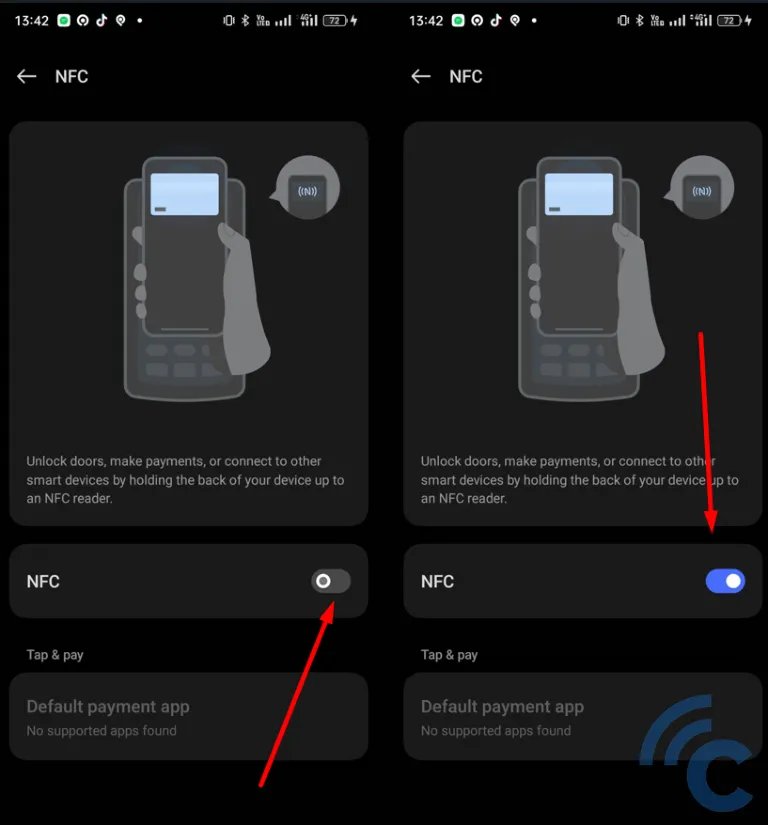
Note that on some Android phones, the NFC option might be located in a different place. For instance, it might be under "More settings" or "Advanced settings." Some phones might have it in the "Networks" section.
To make things easier, you can also use the search feature in the settings. Simply type "NFC" in the search bar, and then select it from the results that appear.
2. Activate in Tiles or Quick Settings
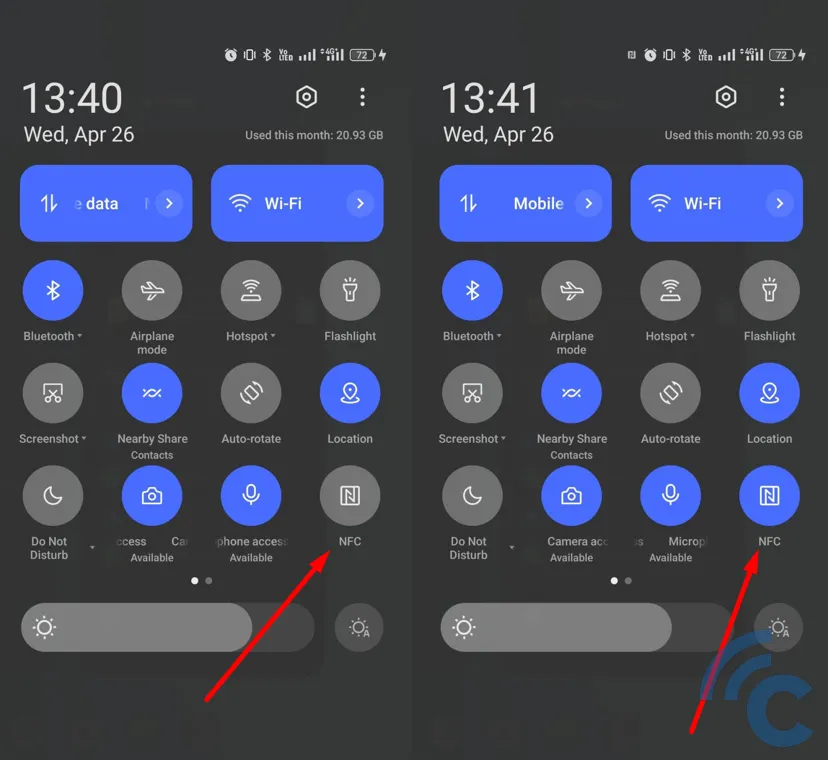
Another method to turn on NFC is by using the "Tiles" or "Quick Settings" on your Android phone. If you're not sure how to find this, simply swipe down from the top of your phone's screen.
In this area, you'll see options like "Mobile Data," "Bluetooth," "Airplane Mode," "Location," and "Wi-Fi," among other settings. Look for the NFC option here to activate it.
In case the NFC option isn't visible in your Tiles or Quick Settings, don't worry. You can add this feature to your Tiles. This is because Tiles usually allow you to customize and choose which quick settings you want to have easily accessible in this section.
Lesser-Known Functions of NFC on Mobile Phones

After learning how to activate NFC on a smartphone, you might wonder, what else can NFC do besides checking e-toll balances and transferring data?
The answer is definitely no. NFC is a valuable feature, yet many users are unaware of its full potential. Here, we'll explore some NFC functions that might not be widely known.
1. Data Transfer

Data transfer is a fundamental capability of any connectivity technology, including NFC. Initially, NFC was mainly used for transferring contact information or phone numbers. Instead of manually writing down and storing phone numbers, you can simply bring two NFC-enabled mobile phones close to each other.
With a simple touch, the phone number transfers instantly from one phone to another. Beyond contacts, NFC can also transfer other files like photos, URLs or links, documents, and locations, either between mobile phones or to other devices such as laptops. However, remember that NFC is not very fast, so it's best used for smaller files.
On Android phones, file transfer via NFC used to be handled by Android Beam. But with the release of Android 10, this was replaced by Nearby Share, which works similarly to Apple's AirDrop.
2. Checking and Topping Up Electronic Money Balances

NFC's role in facilitating cashless transactions is becoming increasingly significant worldwide. This technology allows users to interact seamlessly with various forms of electronic money, commonly used in digital wallets and contactless payment cards.
With NFC-enabled smartphones, you can easily check and top up the balances of your digital wallets or contactless payment cards. So, you don't need physical kiosks or ATMs for balance inquiries or top-ups. Instead, bringing your smartphone close to your electronic money card or using a relevant app can accomplish the same task.
This is especially useful for those who frequently use contactless payment methods, such as commuters, shoppers, or travelers. It's a perfect example of how NFC technology is integrating into the fabric of modern financial interactions globally.
3. Making Payments

Shopping at shopping centers has become more convenient with debit cards. You don't need to line up at an ATM to withdraw cash based on your budget. But imagine if your debit card could be linked to your smartphone.
This is where NFC comes in. You can just tap your smartphone against an NFC payment terminal at a shopping center to complete a transaction. Several smartphone manufacturers offer mobile payment apps, like Samsung Pay from Samsung and Apple Pay for iPhones. These apps can also be connected to digital wallet accounts.
4. Access Card Emulation

Many modern hotels and apartments now use access cards instead of traditional keys. These cards are used to unlock doors or operate elevators. Interestingly, the information on these access cards can be transferred to smartphones that have NFC capabilities.
This process is known as emulation. Therefore, your phone can act as a key to open hotel or apartment doors, and even use elevators. This capability has led some companies to describe their phones as multifunctional NFC devices, highlighting the versatility of this technology.
5. WiFi Network Authentication

Often, when you try to connect your phone to a new WiFi network, you're asked to enter a password. This is a common security measure to protect the WiFi access.
However, in some public places like hotels, a device known as WiFi Porter is used to simplify this process. This device stores the WiFi password and can communicate it to mobile phones using NFC technology.
To connect to the WiFi network, visitors simply need to bring their NFC-enabled phones close to the WiFi Porter, and they will connect automatically.
6. Running Apps on Other Mobile Phones or Devices

NFC allows a mobile phone to not only suggest apps but also to run applications that are installed on other mobile phones, provided both phones have the same app. This feature is being used by various tech manufacturers to create connections between devices across different platforms.
For example, Huawei uses NFC to create a smooth link between laptops and smartphones. Through this connection, the laptop can run applications from the phone, as well as open and copy data, reply to messages, and even make calls.
This article has covered how to activate NFC on mobile phones and its various functions. Hopefully, this information is useful for readers seeking to understand more about NFC on mobile phones or smartphones.
